smart:comp 2’s intelligent processing, automatic parametrization, spectral compression and profiles to prime the trailblazing algorithms are great to save you from endlessly tweaking parameters to shape the dynamics of a track. In this tutorial, we show you how to use these features and introduce you to a whole bunch of new profiles.
smart:comp 2 is a unique compressor plug-in that delivers precise and transparent results without compromising the integrity of your input signal. With its wide range of new profiles, smart:comp 2’s trailblazing algorithms find well-balanced dynamics for single tracks, busses and even entire mixes. To add the right vibe to any signal, you can shape the compression character anywhere from a clean, transparent style to a dirty, punchy sound with a simple dial.
Check out this tutorial video or overview below to find out how you can use smart:comp 2‘s main features. To get all detailed information about smart:comp 2, download the manual.
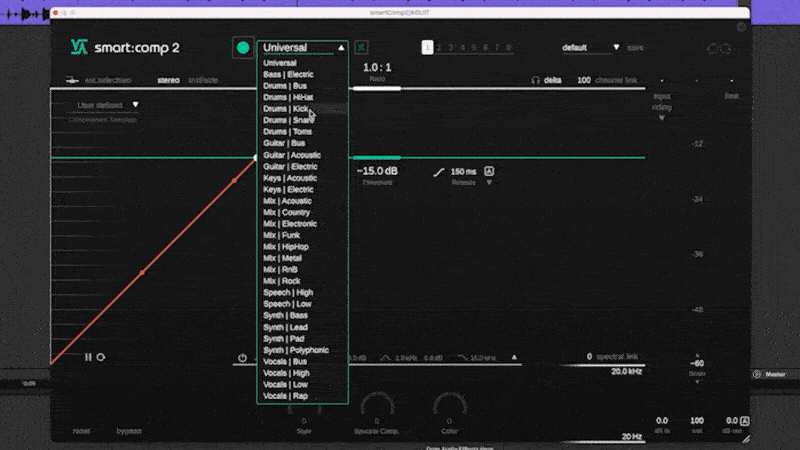
To spice up a guitar track, select the guitar profile, press the learn button and start the playback. smart:comp 2’s chosen settings make the guitar tighter and more balanced.
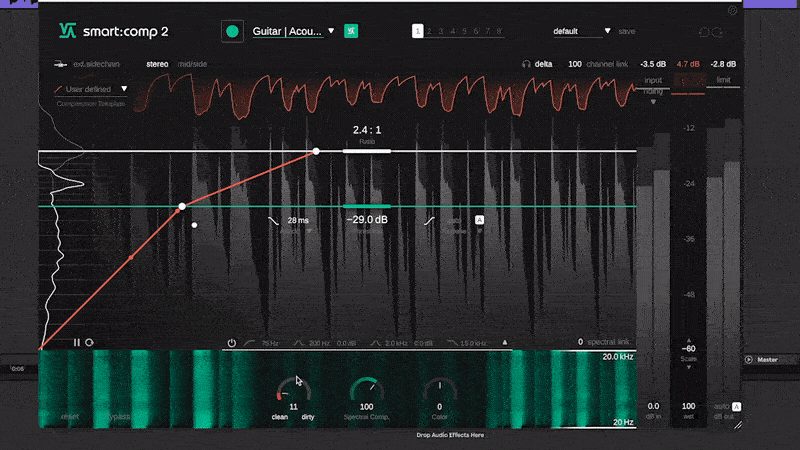
You can tweak the Style setting for e.g. a warmer vibe.
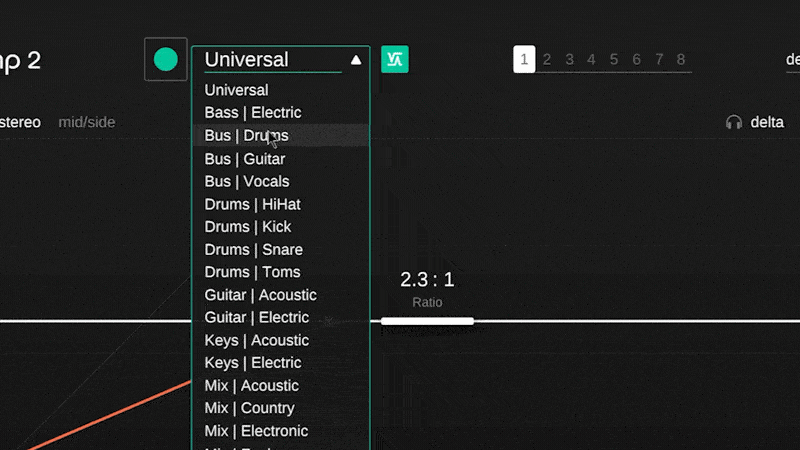
smart:comp 2 now includes profiles for entire busses, like drums.
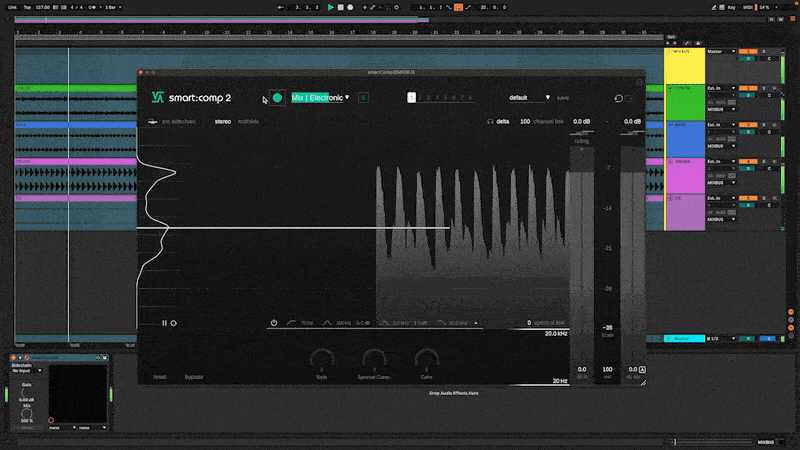
Also, you can use smart:comp 2 to balance out the dynamics of an entire mix.
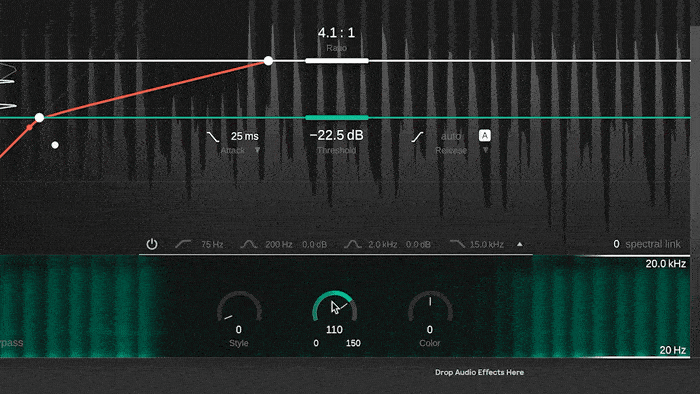
The spectral compression only applies compression to frequencies where it is really needed. You can change its impact and color if you want to go for either a darker or a brighter sound.