Have you ever wished for a tool that makes worry-free limiting possible? smart:limit is an intelligent true peak limiter that offers automatic parametrization and guided loudness and dynamics monitoring with publishing targets.
smart:limit’s intelligent processing will preserve the detail of your track and provide a transparent, uncompromised limiting quality while providing you with all the necessary loudness information in real-time for confident publishing. Plus, we added lots of great features that make smart:limit a one-stop-shop limiter.
Check out this tutorial or the step by step instructions below to find out how you can use smart:limit’s main features. To get all detailed information about smart:limit, download the manual.
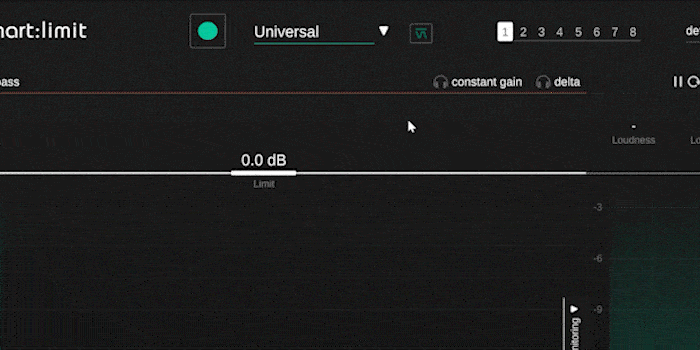
To use smart:limit’s learning function, I first need to select a suitable genre or upload a reference track. Then, I’ll start the playback and hit the learn button.
After a few seconds, smart:limit will be set up for my track, resulting in a cohesive yet transparent mix.
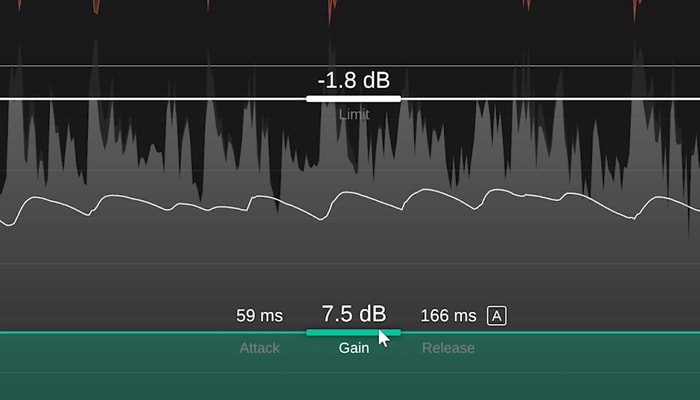
Of course, you can change all of the limiting parameters, including Attack and Release. As you make changes, smart:limit’s instant impact prediction will immediately show their influence in the audio waveform.
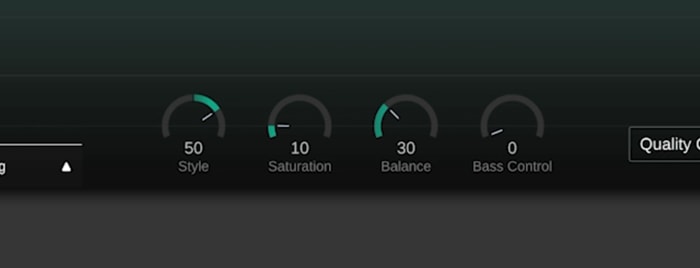
The four sound shaping tools allow to further fine-tune a mix.
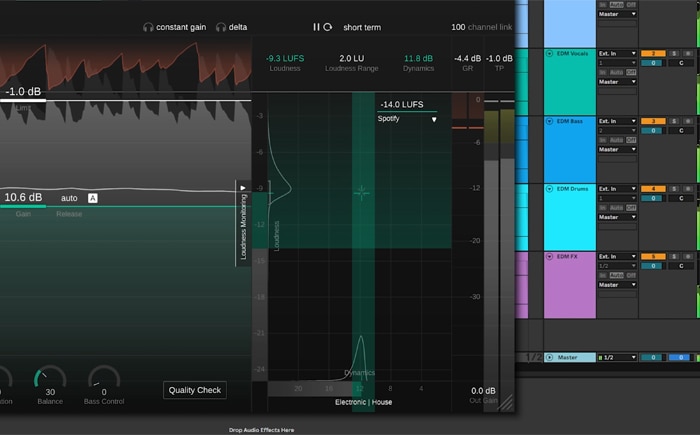
One of smart:limit’s stand-out features is its Loudness Monitoring Section. It allows you to check if the loudness and dynamics of your mix are suitable for your publishing target. Here, you find readouts for Loudness, Loudness Range and the average Peak to Loudness Ratio, a measure for the dynamics of your track.
The interactive loudness & dynamics grid allows you to reference your mix against a wide range of publishing targets and your chosen genre. The vertical axis of the grid represents the loudness of the track. The horizontal axis shows the dynamics.
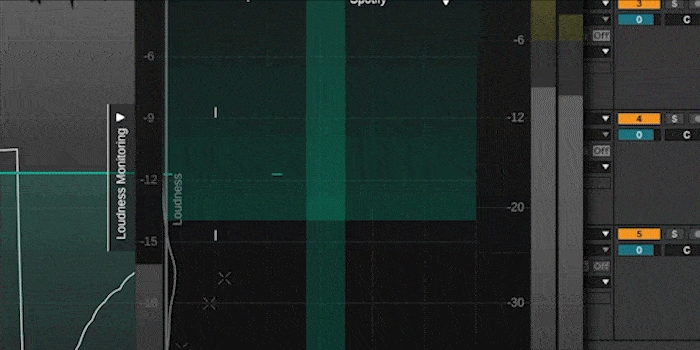
The crosshairs indicate the overall loudness and dynamic range for your track. As the measurement becomes more accurate, you’ll see the hairs move closer together. Loudness and dynamics are inherently linked, so you’ll see loudness increase as dynamics decreases – and vice versa.
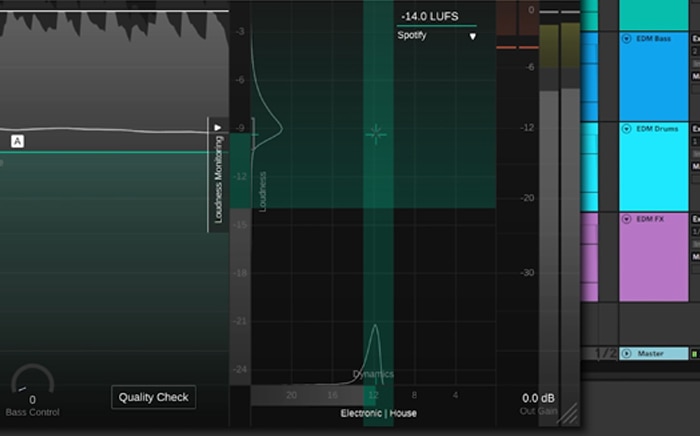
The green areas show you the loudness range and dynamic range for your chosen publishing target. In this case a loudness range starting at -14 LUFS for Spotify, and a dynamic range centered around 8dB for the genre EDM. Any change you make to your input gain will be immediately reflected in the loudness grid.

To add an extra layer of security, we’ve added the Quality Check feature – text-based hints, corresponding to your chosen genre and publishing target. As you make changes to your settings, the hints will adapt accordingly.