Your mix is done but it still sounds kind of flat – lacking in spaciousness. Sound familiar? By adding a sense of depth to your mix you can instantly bring it to life – turning a good production into a great one: In this article we will show you how to do that.
Table of content:
You are familiar with the following scenario for sure: the mix-track is done, but it sounds kind of shallow. All the instruments are placed directly in front of you but there is no perception of depth. The mix is missing clarity. There is a reason for this. In the real world sounds reach our ears from all around and not just from a pair of stereo speakers. Our hearing is very sensitive to the fact that sounds in nature give us a particular sense of space. In the practice of mixing audio we try to artificially create the illusion of a three-dimensional soundscape.

A mix can get crowded fast – or is it just a matter of perspective?
Playback on stereo speakers follows its own rules – already a “simple” stereo mix can create the impression of depth. For a lively mix, it is very important to assign each instrument its own specific spot. By doing so you draw the listener into the performance. In order to create this sensation, it is important to understand the phenomenon of depth perception.
To create a sense of depth it is crucial to develop a spatial layout as early as possible in your mixing process. It is the spatial relations of the instruments to one another that create a sense of depth in your mix. And it is only through precise planning that we know what information we need to add to each sound in order to make a directional impression of it possible for the listener.
All spatial parameters of one particular sound should ideally communicate the same thing. This is because a definitive sense of distance and direction is only obtained when parameters such as loudness, spectrum and reverb transmit equivalent information to the listener.
PROTIP Plan first, then mix!
There are two basic approaches to spatial mixing:
This example shows, how a realistic mixing strategy could look like for mixing a band. Here we are mainly concerned with the y-axis:
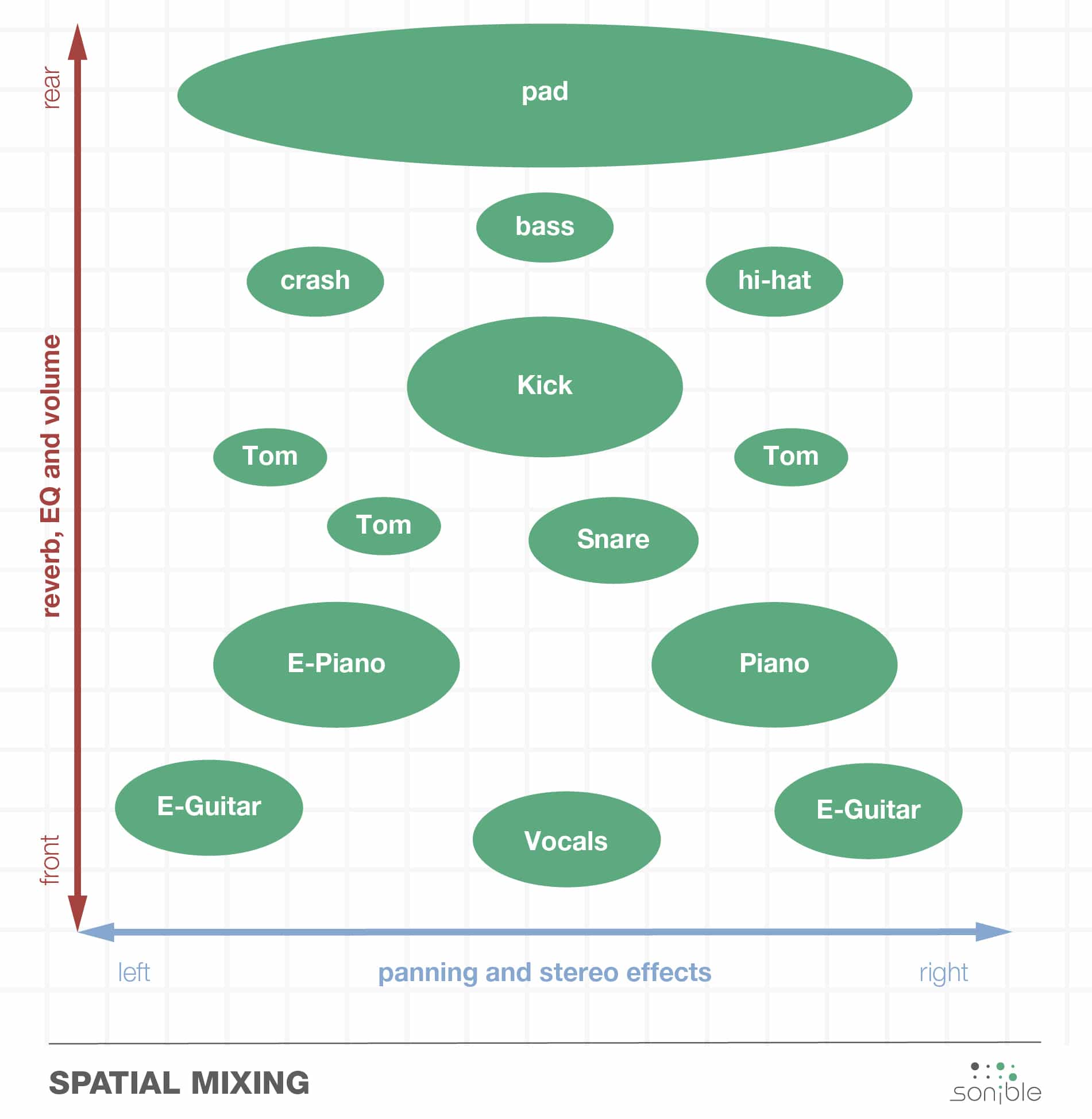
When experiencing spaciousness and depth, the listener receives definitive information about the position of each individual sound source. In nature, the following information helps us to place the source of a sound event:
As soon as we understand these concepts, we can begin the actual mixing process. Before thinking about depth, set clear musical priorities; first with volume control and then by balancing the frequency spectrum (EQ) – in mono at first if possible. The spatial mix is the final touch in any audio mix.
PROTIP Always mix step by step. Focus first on volume and spectral balance, then work on panning and creating depth.
To add depth to your mix there are three basic methods:
The simplest and most effective way to create depth in a mix is with volume. In short, louder sounds appear closer, quieter sounds create a sense of distance. As an approximate guide: to double the distance of a sound, decrease its volume by 6dB. Mixing with volume is always tricky though because we perceive loudness very differently depending on where the original sound sits in the frequency range. A change in volume at a low frequency can cause very different auditory perception than an equivalent volume change would at a higher frequency.
High frequencies are attenuated more strongly by air than are low frequencies. This is due to differences in friction losses (dissipation) over the frequency spectrum. Deeper frequencies therefore travel much longer distances because they are absorbed less by the air. Just think of the sonic difference between a dull, low thunder roll from far away and a thunderstorm raging overhead. In mixing, this means that reducing the high frequencies of a sound pushes it further into the background and vice versa.
Furthermore, transients (attack) are typically broadband and have more high frequency components than the corresponding harmonic sound (sustain). Therefore, sounds can be pushed further away by reducing the high frequencies of the attack as well.
The entropy:EQ+ plug-in by sonible can accurately localize the attack components of your original sound source within the frequency spectrum and raise or lower them seamlessly. It’s a handy tool for creating a sense of depth without affecting the volume or character of a sound.
The audio reflections that reach our ear about 10-50 ms after the original sound contain most of the information about a room, such as its geometry, size and surface. With an increase in distance from the original sound source inside a given space, the ratio between direct sound and early reflections decreases proportionally. All the later reflections, the reverberation, subtly soften the sound and thereby create a pleasant listening experience.
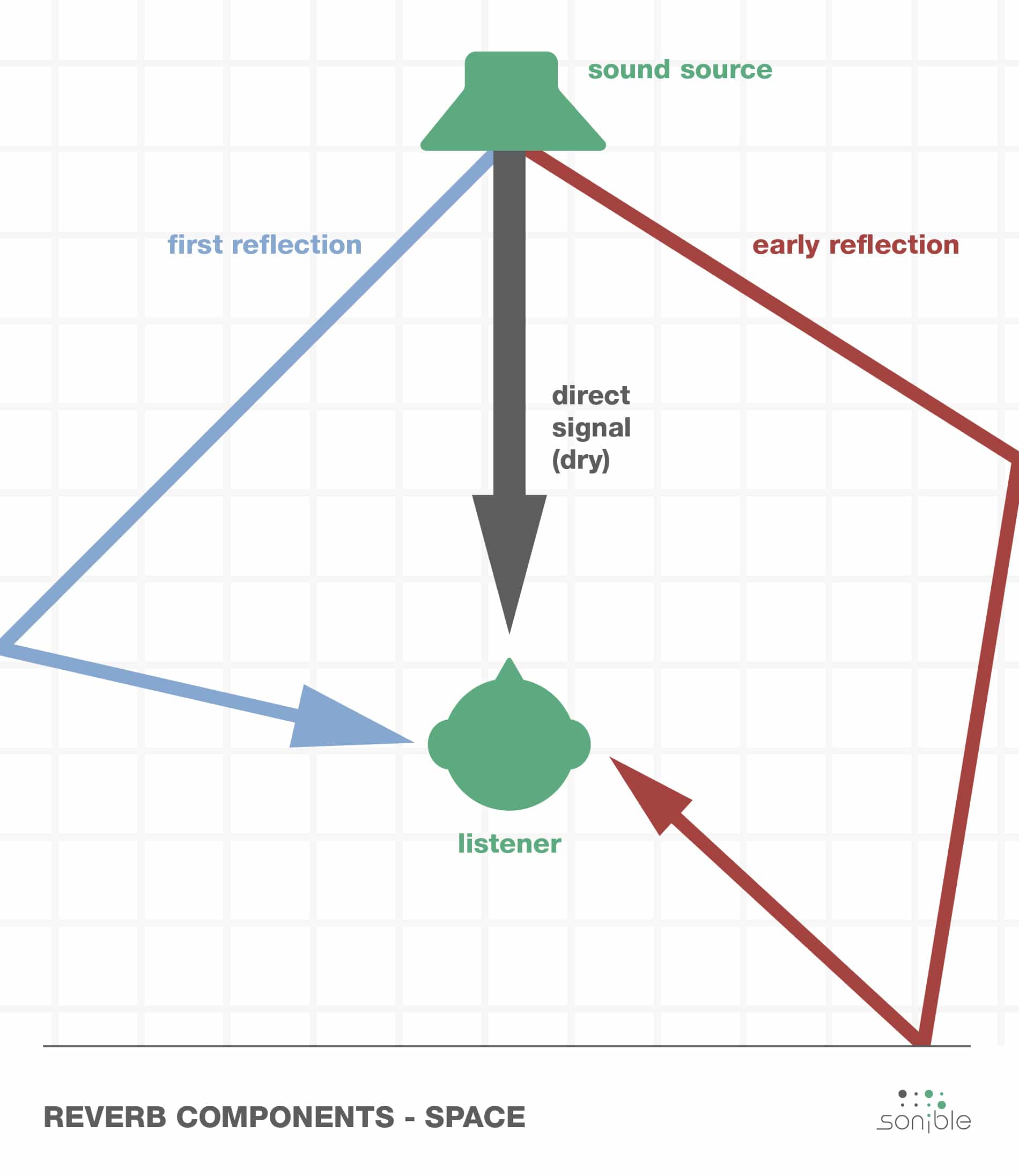
For depth and spatial mixing, this means that both early reflections and the later reverberation need to transport equivalent information in regards to the direction and distance of the original sound source. Otherwise, our ears receive ambiguous information that then results in a lack of acoustic clarity and transparency.
PROTIP More reverb does not automatically mean greater distance. Use the pre-delay to adjust the distance.
In addition to the conventional mixing approaches described here, the digital domain offers completely new possibilities. With the proximity:EQ+ plug-in by sonible, sound sources can be seamlessly pushed further away or drawn closer. This plug-in detects the spatial components of an audio signal and can either seamlessly amplify or reduce it for each individual frequency band. This short tutorial shows you how:
PROTIP To practice adding more depth, take a short sound with a strong attack and let it wander from back to front. In combination with panning you can even make it circle around.
With stereo effects, such as chorus, you can also add depth to your mix. In general, the wider a sound is, the farther away it is perceived.
We hope you have enjoyed this article. If you would like to receive further updates please sign up for our newsletter. In addition, you can find more articles on related topics here: