If you’ve spent years working with traditional reverb plug-ins, smart:reverb 2 might feel like a new language – or at least some unknown dialect. But behind its fresh interface and AI-powered engine lies a familiar goal: shaping space and depth in your mix. The difference? smart:reverb 2 approaches this with a perceptual, intelligent twist – and Group Mode.
Let’s take a closer look at what makes this plug-in different and how you can make the most of its unique workflow. It’s true, smart:reverb 2 is not your typical reverb plug-in, but once you embrace the perceptual workflow and its smart tools, you’ll discover a reverb that fits naturally into creative and professional mixing.
The guide will cover the following key concepts of smart:reverb 2:

One of the first things users notice is the absence of a traditional dry/wet knob. Instead, smart:reverb 2 uses a parameter called Distance. Think of it as dry/wet 2.0: it not only blends the reverb signal, but also mimics how sound behaves at different distances in real space.
Moving a source further away increases the reverb’s diffusion and high-frequency damping, creating natural depth. And – distance also integrates the perceptual effect of pre-delay by simulating how a signal behaves further away from the listener. The result: intuitive depth staging that feels more musical than mechanical.
Hint: If you want to use Distance more like a classical dry/wet controI, you can disable the distance filter (small filter icon next to parameter).
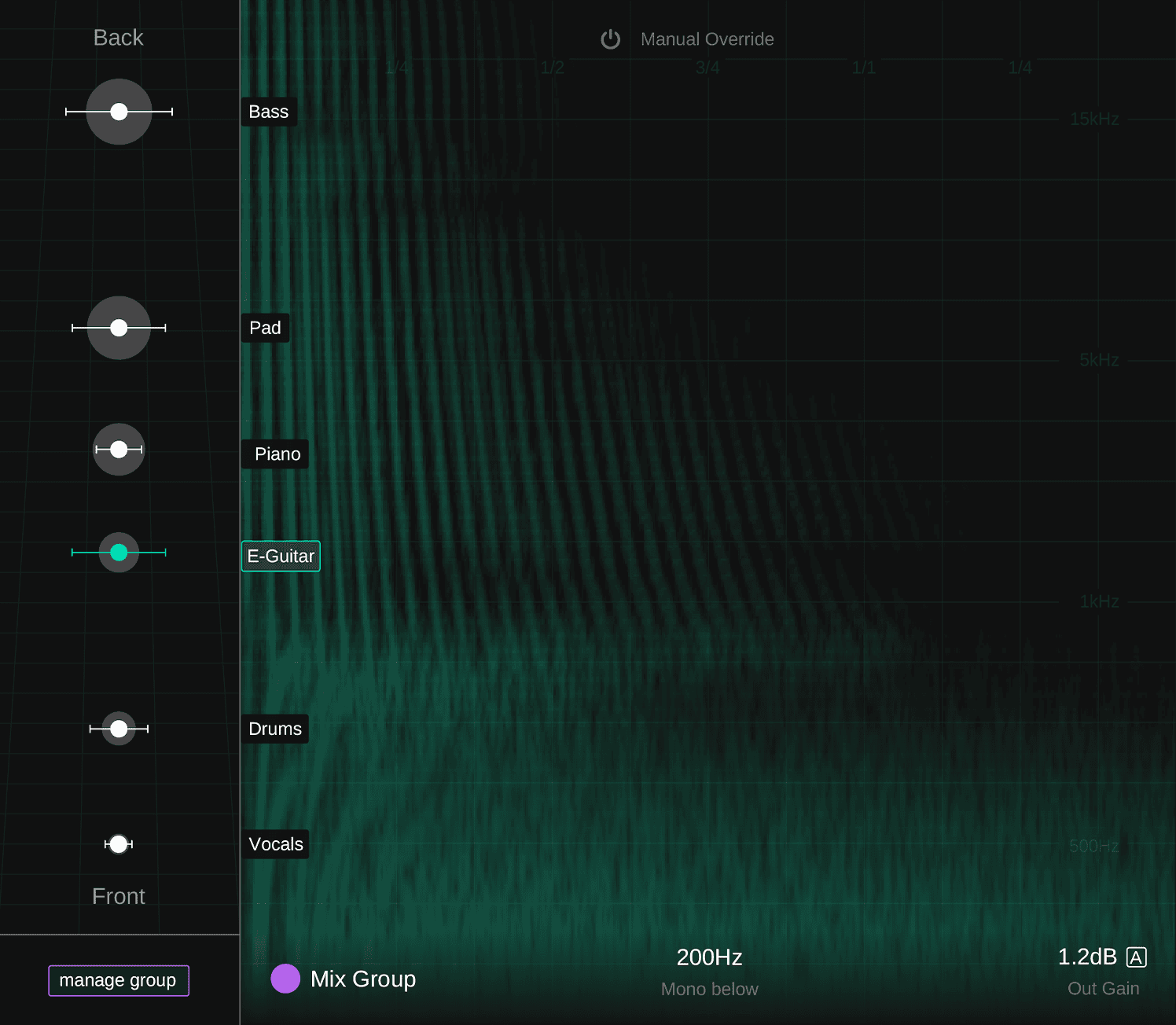
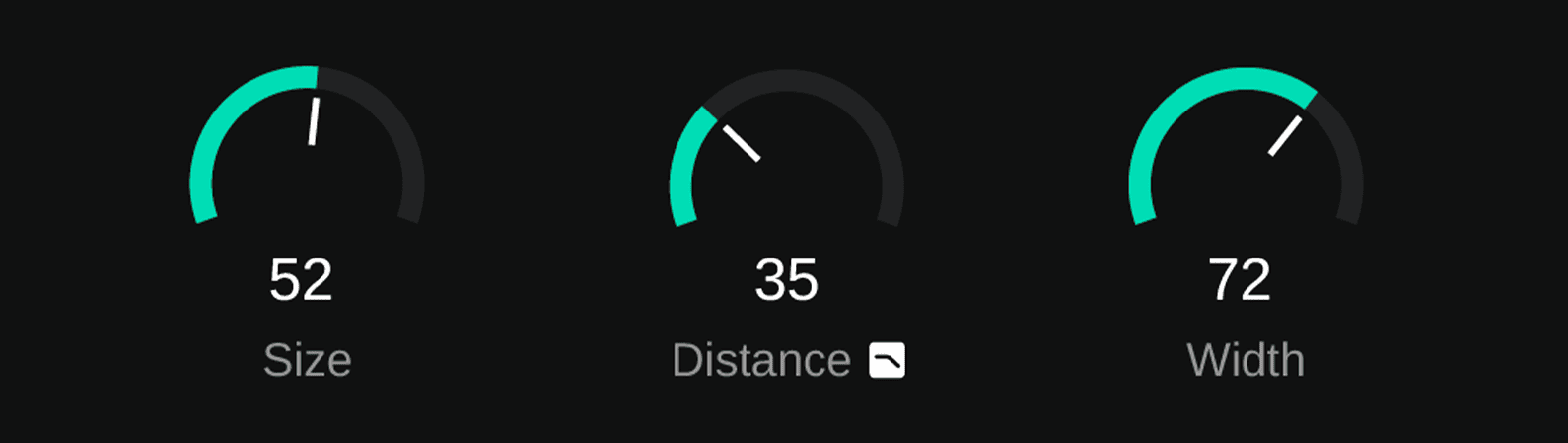
Another key shift: There is no dedicated Reverb Time or Pre-Delay control. Instead, smart:reverb 2 lets you shape space using the Size and Distance parameters. This is because each of the provided reverb styles (Room, Hall, Plate, Spring) interprets size differently, just like in real acoustic environments.
So, rather than adjusting milliseconds, you’re shaping sonic architecture by feel. It may sound radical, but it allows for quick decisions and great results.
Instead of a long list of presets, smart:reverb 2 offers a Reverb Matrix: an intuitive XY pad that lets you browse between Room, Hall, Plate, and Spring flavors. Each style offers a different sonic texture and the matrix helps you find the perfect vibe without menu diving.
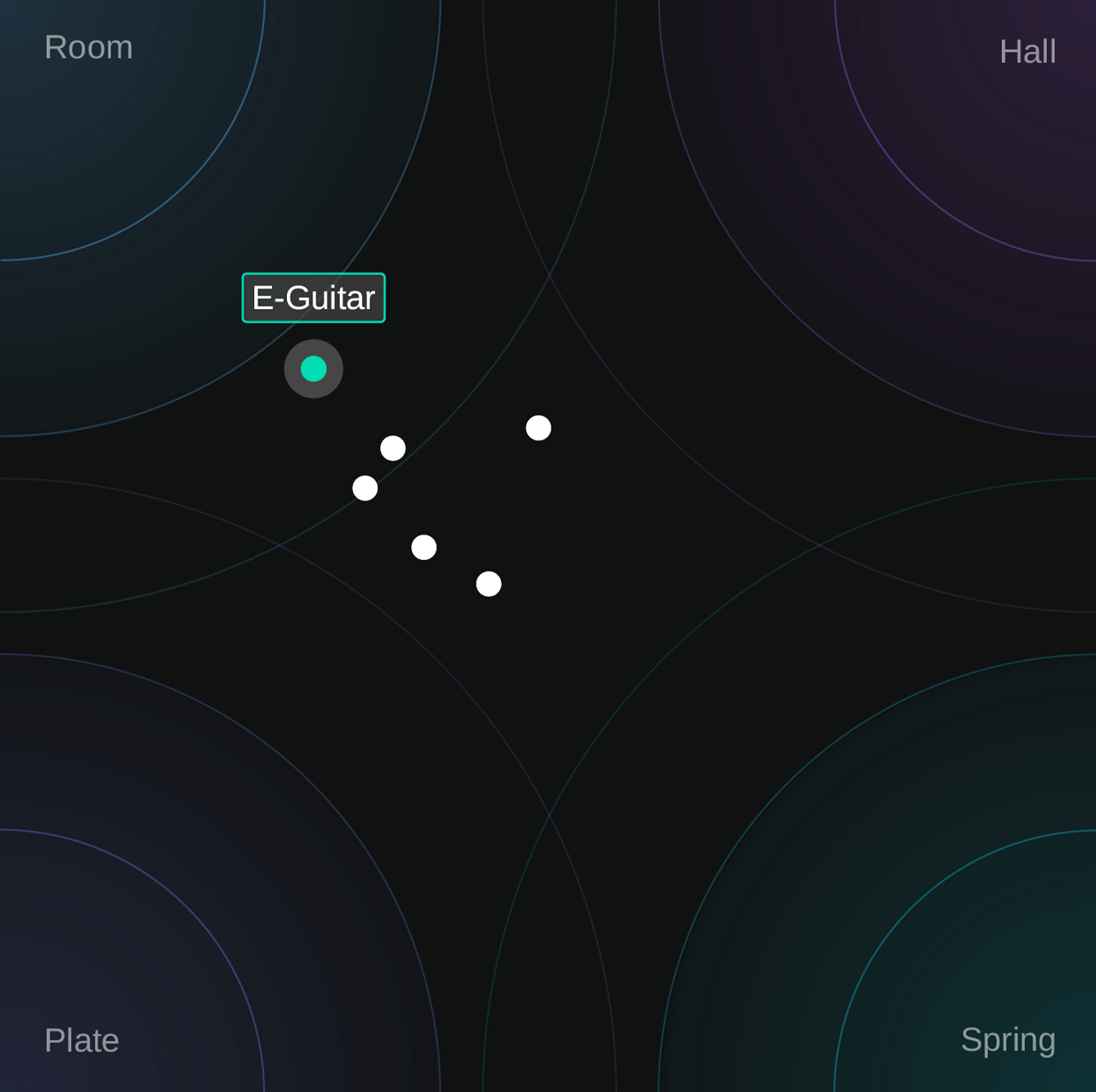
Perhaps the most powerful feature in smart:reverb 2 is Group Mode. It allows multiple plug-in instances to communicate across tracks. You can:
This is reverb for the multi-track era. It’s about managing your entire spatial field, not just one track at a time.
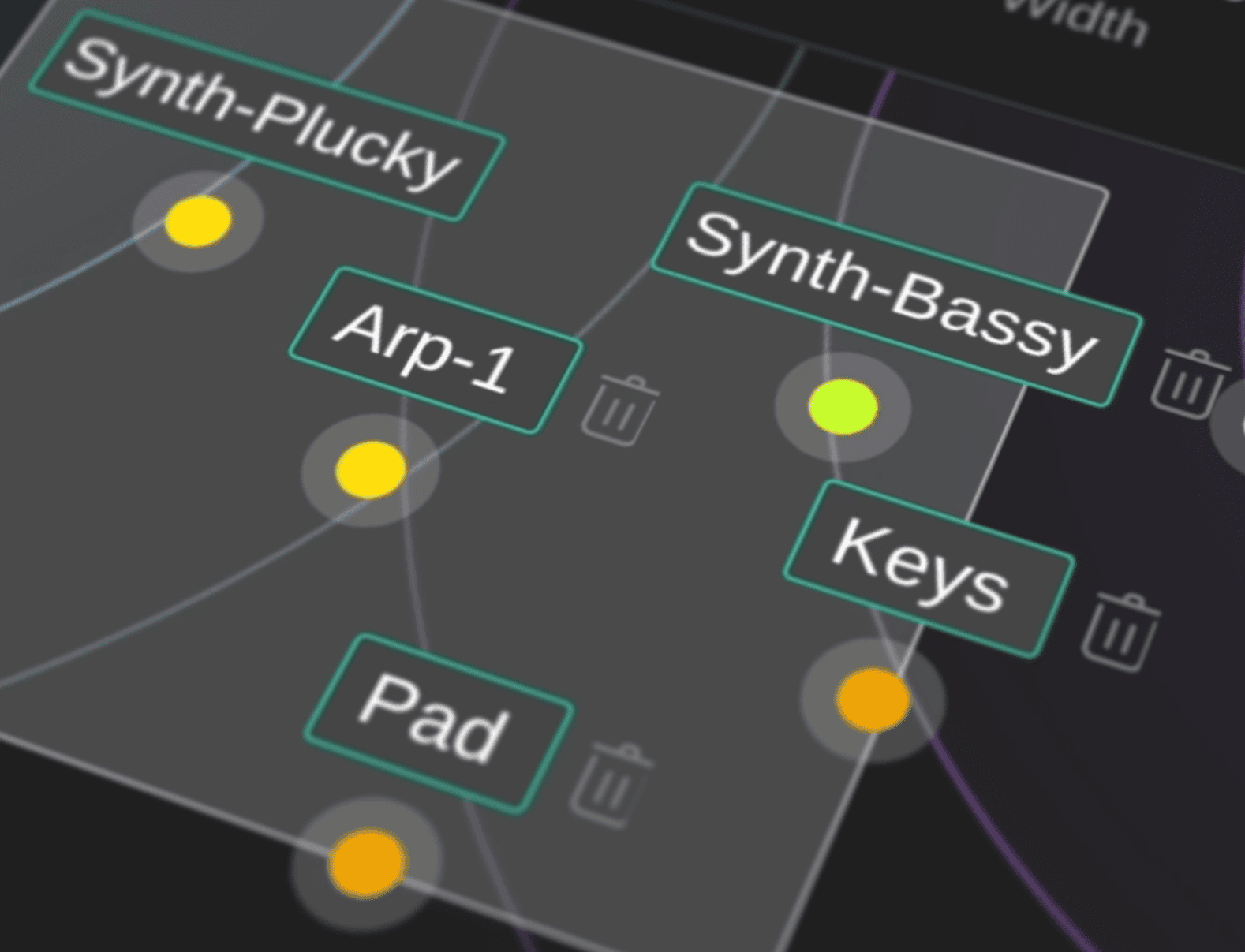
smart:reverb 2 analyzes your input signal to create a reverb that matches its tonal and dynamic character. This learning process affects two things:
The effect is subtle – designed to enhance, not overpower. And importantly, learning does not set parameters for you. You remain in full creative control.
smart:reverb 2 is built to be used as an insert effect, especially when working with Distance and Group Mode. But it also supports traditional send/return setups via its Wet Mode, which disables Distance and outputs only the wet signal.
smart:reverb 2 doesn’t ask you to abandon what you know – it simply re-frames how you work with reverb in a more musical, perceptual way. Whether you’re shaping vocals, placing drums in space, or managing a dense mix, this tool helps you stay focused on sound, not settings. It’s a reverb that listens. And once you start using it, you might find yourself hearing space in a whole new way.