Discover all the new features for version 4 of our flagship equalizer, and what they can mean for your workflow and sonic results.
With smart:EQ 4 we have built on everything that was great in smart:EQ 3, upgrading established features and introducing new ones to make smart:EQ 4 the ultimate spectral mixing equalizer.
In this article, we’ll break down all of the new features in smart:EQ 4 in detail, including ‘remote control’ group functions, new additions to smart:filters such as profiles, dynamic EQ, auto gain, and more.
Existing users of smart:EQ 3 can upgrade to smart:EQ 4 for 29,- until January 20, 2024.
If you’re new to the smart:EQ world, then try smart:EQ 4 for free with our 30-day trial.
smart:EQ 4 introduces a plethora of exciting, workflow-enhancing features to our smart:EQ line-up.
With smart:EQ 4 you now get:
Below we dive into each of these new features and explain exactly how they work in more detail.
If you want to learn how each of these features can be used in practice, be sure to read our smart:EQ 4 Use Cases Guide.
Of course, this wouldn’t be one of our “smart” series of plugins without some powerful AI integration. The smart:filter isn’t new to smart:EQ – it was always on-hand for selecting a profile such as “guitar”, “drums” or “vocals”, telling plugin the character to aim for in the processing decisions it makes, fixing spectral problems with the input. smart:EQ 4 now comes with multiple new profiles – and also the processing was further improved.
Building on the large range of instrument profiles that were available with smart:EQ 3, in smart:EQ 4 we’ve introduced genre-specific profiles for entire mixes so you can get your track sounding streaming, radio, or club ready, no matter what type of music you make.
Just load a smart:EQ 4 instance on your master channel, select the genre you’re working with from the Mix Profile options, and press the record button to let the plugin analyze your track. From then on, the AI-powered technology under the hood will act to make your entire mix confirm more with the genre you selected, and you can dial this back at any time.
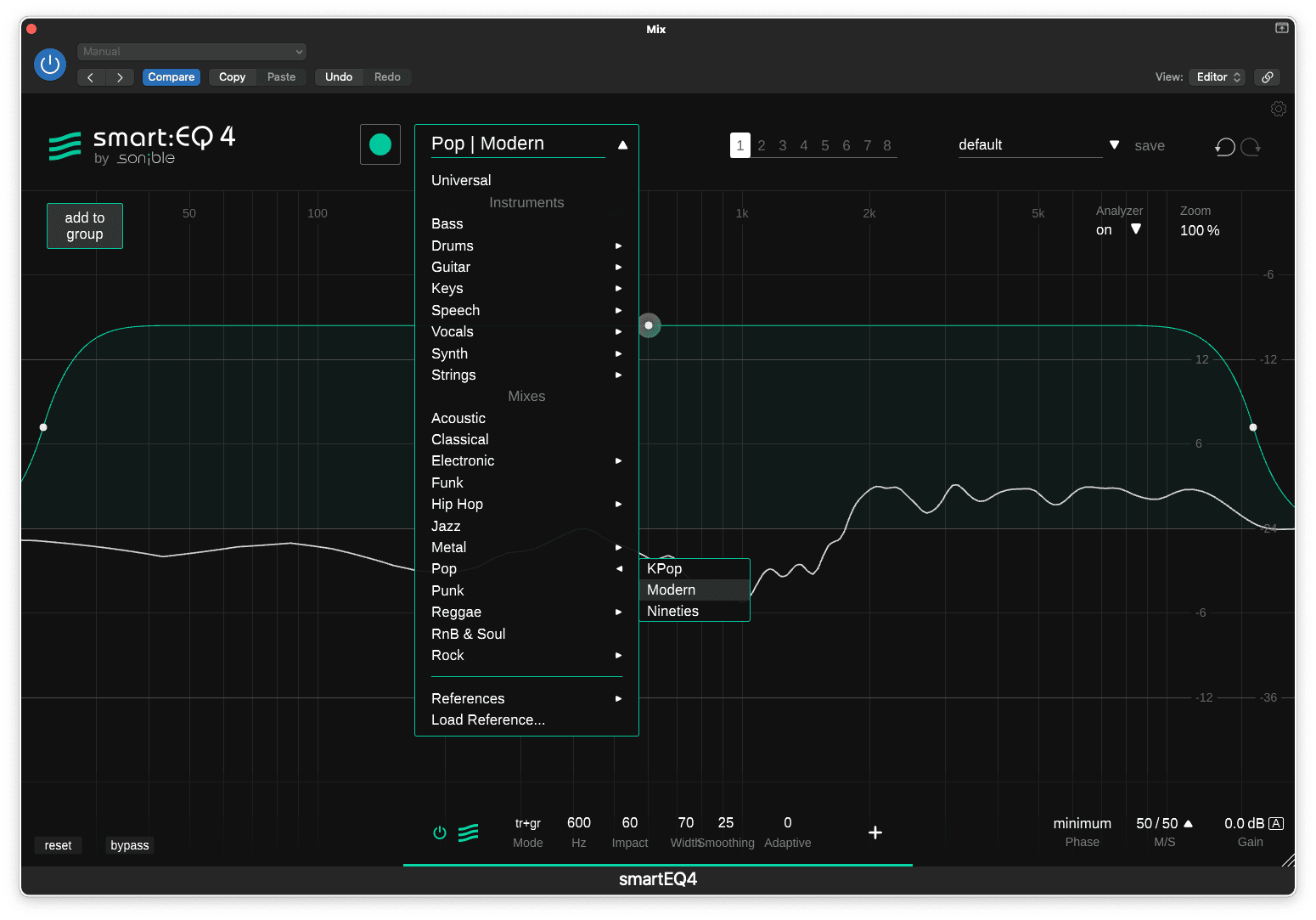
In addition to genre-based Mix Profiles, smart:EQ 4 lets you go a step further by matching the sonic profile of a reference track of your choice. 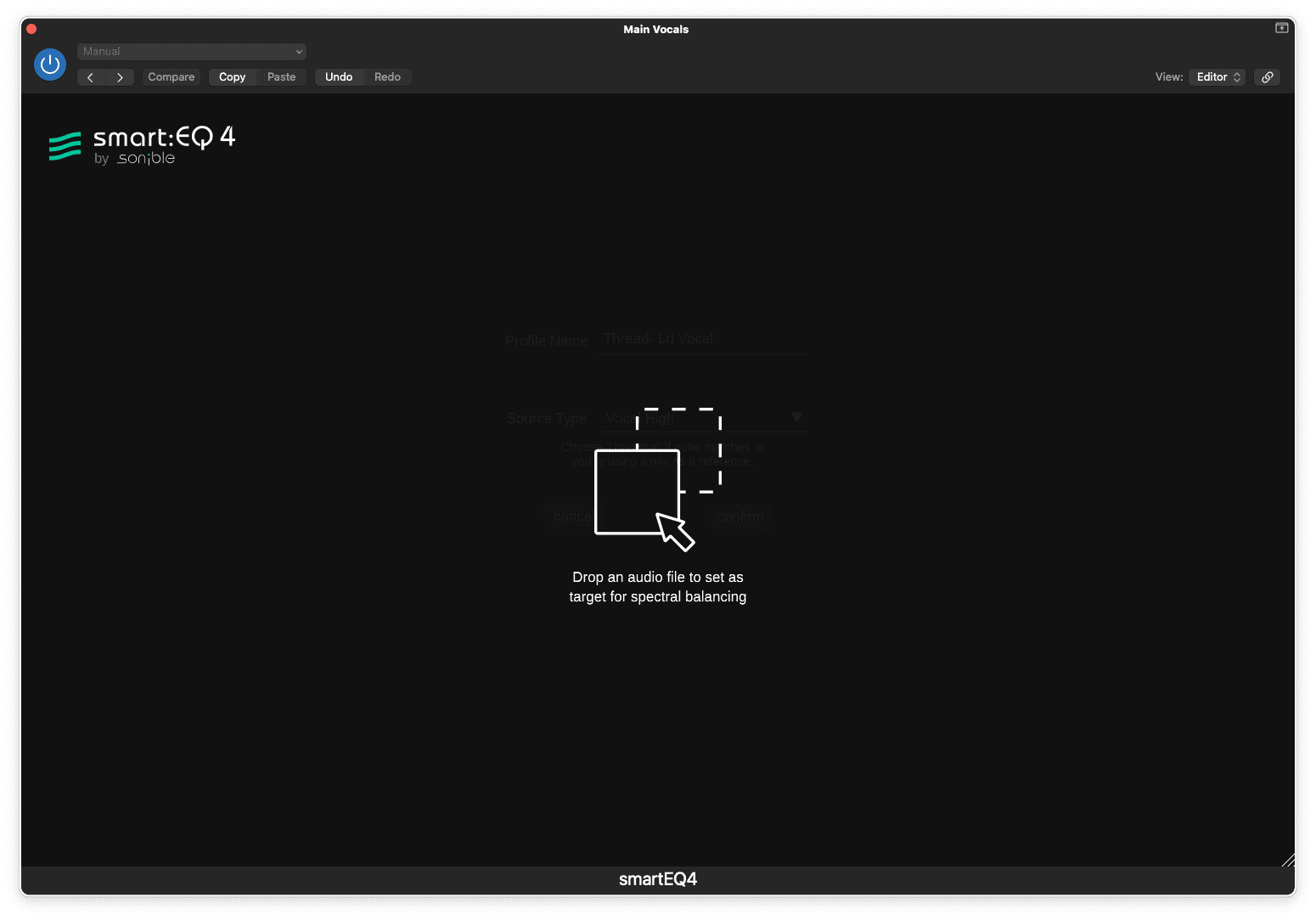
The plugin will analyze the reference track, and the smart:filter will then use this analysis as a sonic target. The audio you load for analysis can be either a full mix, an instrument track, a stem, bus or anything else.
In Track mode, smart:EQ 4’s, smart:filter balances an individual track and fixes its spectral problems. This ‘bottom-up’ method of mixing is the traditional way, starting with individual tracks and building a cohesive mix.
However, it’s when using multiple smart:EQ 4 plugins in one project that the smart:filter really opens up its possibilities. In Group mode, different smart:EQ instances can communicate information, and the smart:filter can use this to unmask one element from the other and help the two to work together in the mix.
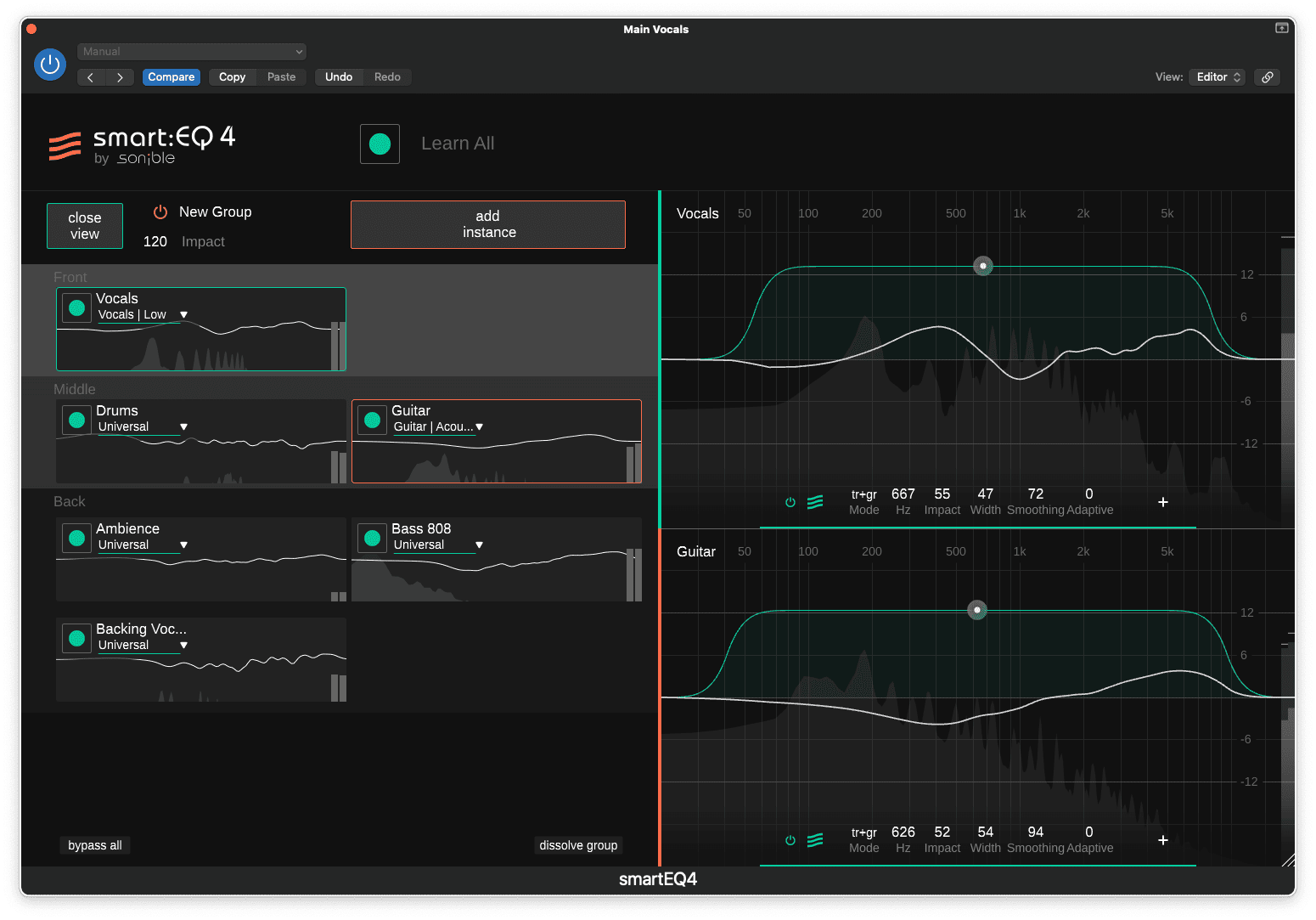
This top-down method of mixing is a pioneering new way to make elements work together, with the hierarchical drag&drop editor providing an instant way to arrange a mix’s priorities and focal points.
Any instance’s smart:filter can also be set to Track & Group mode, meaning the audio on the channel is both properly spectrally balanced, whilst also taking into account masking across other tracks in a group. This is the mode that instances of smart:EQ 4 in a group are set to by default.
smart:EQ 4 is designed to be used on multiple channels in your DAW project, with multiple tracks in the same group. All instances of a group can be distributed across three layers of a ‘unmasking hierarchy’ (front, middle, background) that automatically puts the focus on certain instruments and not on others.
Now for smart:EQ 4, when multiple plug-in instances are put into the same group (up to ten instances can join a group), the equalizer of every channel can be viewed and remotely controlled from any other group member.
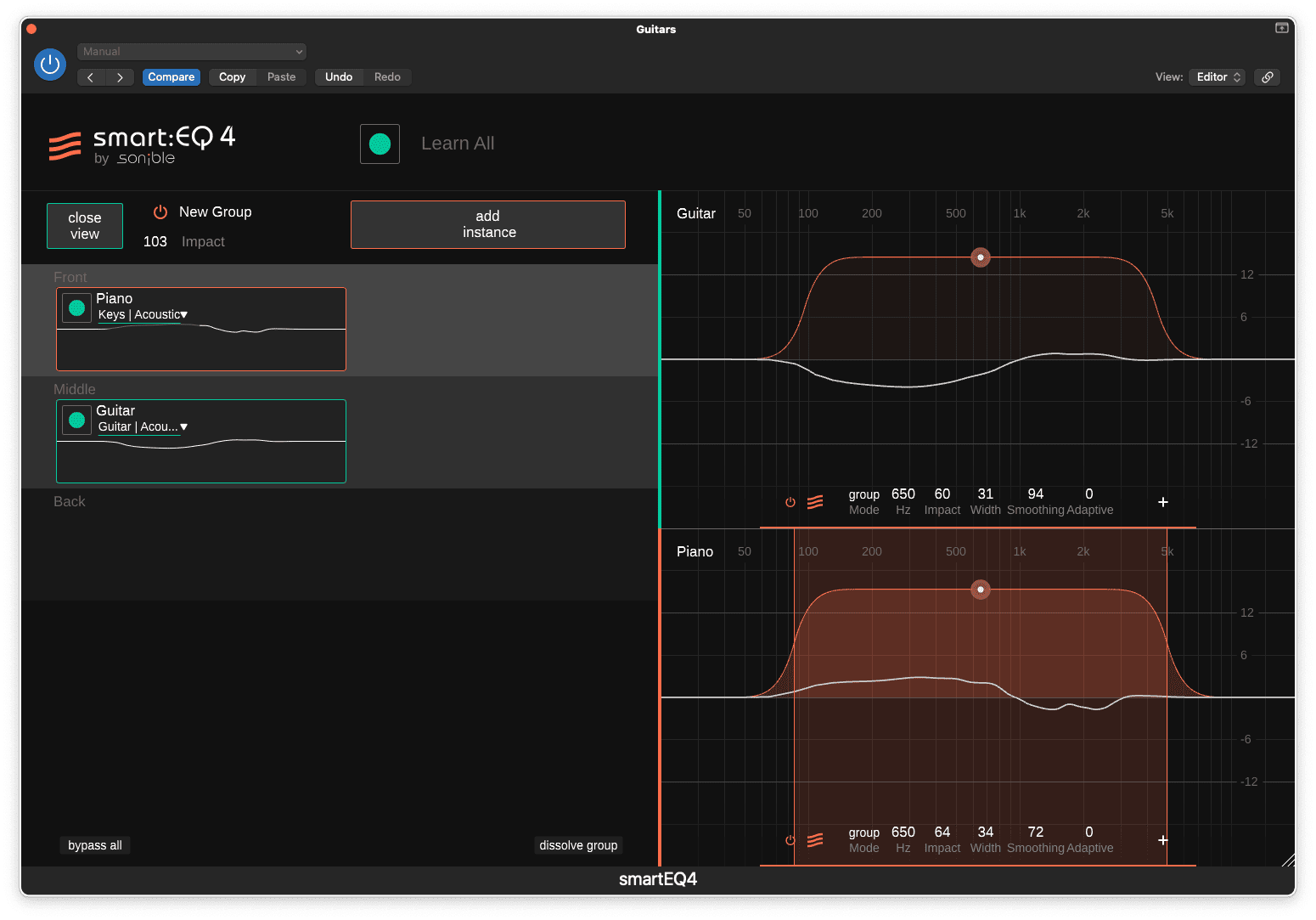
In other words, with smart:EQ 4 you can control every instance of a group centrally from a single plug-in window. This is very advantageous for the mixing process and can speed up your workflow considerably. Besides, the ability to see and change all EQ curves in one place makes it easier to identify and minimize masking problems and make every track shine.
We have also introduced an option for smoothing the calculated smart:filter curve. Smoothing means that the filter effect is not as detailed as in the standard setting, which can make the processing sound a little softer and more subtle.
Though smart:EQ 4 shines for its intelligent, AI-powered tone shaping, when you strip it down to bare bones it is also a top level equalizer. With smart:EQ 4 we have introduced dynamic EQ bands for all standard filters, making the plug-in even more powerful and flexible.
With dynamic filtering enabled, the gain of each filter can increase or decrease when the incoming band energy exceeds a threshold that you can set yourself. This enables you to use smart:EQ 4 as a multiband compressor, de-esser, or just a more advanced equalizer.
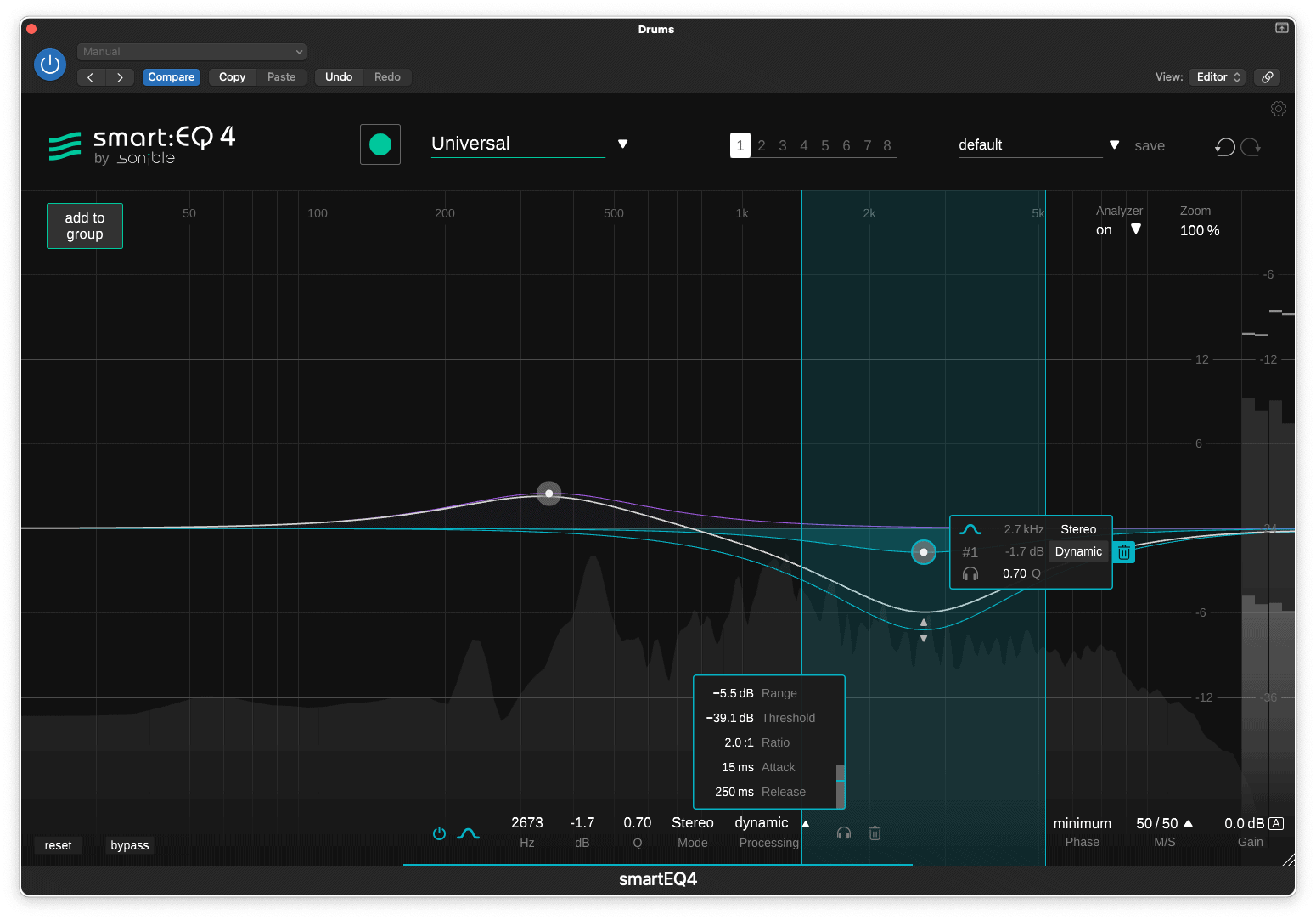
Dynamic EQ bands can be particularly useful for shaping sounds which cover a large frequency range such as drum kits. They allow you to tackle, say, boominess in a kick drum whilst leaving the snare and hi hats untouched.
When equalizing the loudness of the EQ’s output can vary from the original audio source. Boosting areas of the frequency spectrum with a filter can make a signal louder whilst cutting can make it quieter.
To combat this, smart:EQ 4 offers the auto-gain function. When Auto-Gain is activated, the level of the output signal is automatically adjusted to the level of the input signal.
Just switch on auto gain and smart:EQ 4 will increase or decrease the gain of your EQ output meaning you don’t have to worry about juggling faders and monitoring loudness with dedicated plugins.
Though smart:EQ 4 has loads of great new features, it retains all of the awesome functionality found in previous entries in our smart:EQ series.
For those unfamiliar with previous editions of smart:EQ, let us give you a quick introduction.
Remember, if you are a current smart:EQ 3 user you can upgrade to smart:EQ 4 now. If you don’t currently own smart:EQ 3 and you’re curious about the possibilities of smart:EQ 4, be sure to download our 30 day free trial to see how our latest plugin can level up your mixes.