We designed smart:comp 2 to meet the needs of producers who want to go for a clean sound as well as adventurous sound designers – and everyone in between. We show you how to change the compressor’s sound according to your preferences with the style dial and the attack and release shaper.
smart:comp 2 comes with a whole bunch of features that enable you to shape your sound to perfection – with just a few tweaks.
Check out this tutorial or the overview below to find out how you can use smart:comp 2’s style dial and attack and release shaper. To get all detailed information about smart:comp 2, download the manual.
The style control allows to choose either ‘clean’ – for a transparent, subtle sound or ‘dirty’ – for a tight, warm and punchy sound, or any mix of the two.
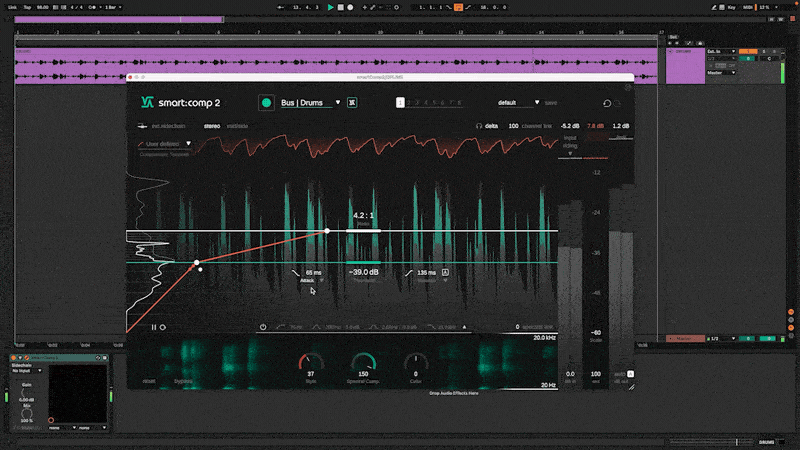 This example of a bass line needs a little more character in the mix. You can set the style to be heavily skewed towards ‘dirty’ to give it a little bit of overdrive. For this drum loop, a style skewed towards ‘dirty’ results in a punchy and present sound. By setting an attack time of 50ms, the break sounds full without killing the signal’s transients.
This example of a bass line needs a little more character in the mix. You can set the style to be heavily skewed towards ‘dirty’ to give it a little bit of overdrive. For this drum loop, a style skewed towards ‘dirty’ results in a punchy and present sound. By setting an attack time of 50ms, the break sounds full without killing the signal’s transients.
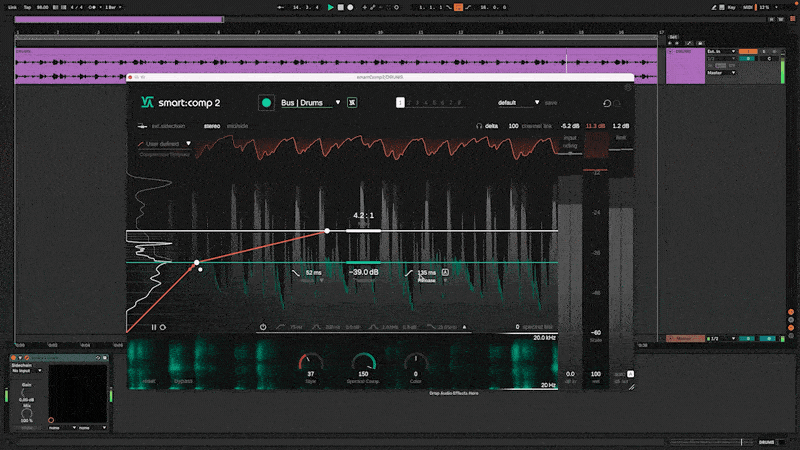 In order to retain liveliness in the signal, a fast release time ensures that the gain reduction triggered by the last hit fades out before the next hit.
In order to retain liveliness in the signal, a fast release time ensures that the gain reduction triggered by the last hit fades out before the next hit.
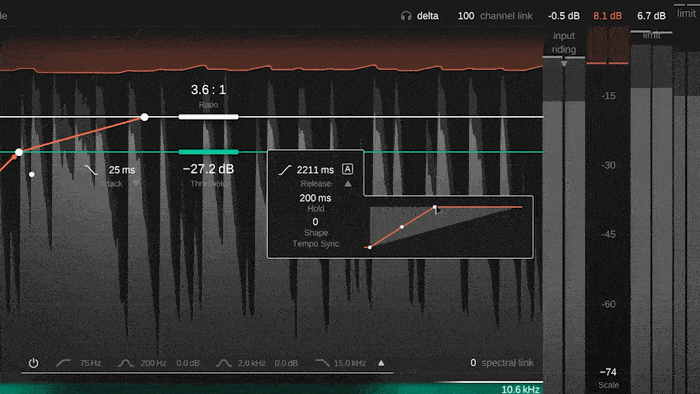 smart:comp2’s attack and release shaper allows you to take control of the way the attack and release are applied by the compressor. At its base setting, the compression will fade in or out linearly.
smart:comp2’s attack and release shaper allows you to take control of the way the attack and release are applied by the compressor. At its base setting, the compression will fade in or out linearly.
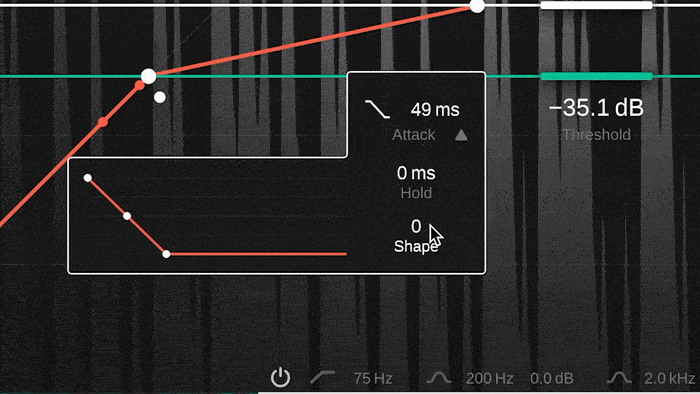 This setting will quickly fade the compression in at the start of the attack time and then level off. Transients will be compressed heavily with this setting, making it suitable for controlling drum transients.
This setting will quickly fade the compression in at the start of the attack time and then level off. Transients will be compressed heavily with this setting, making it suitable for controlling drum transients.
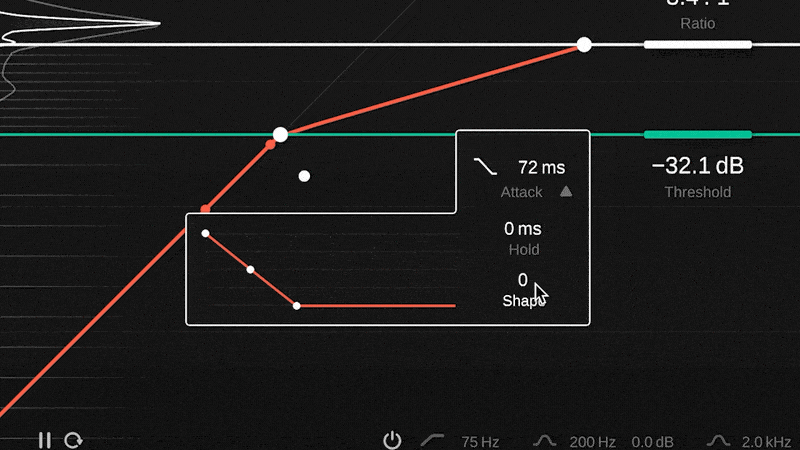 This setting will fade the compression in fairly slowly leading to a smoother sound. It is suitable for melodic signals such as vocals.
This setting will fade the compression in fairly slowly leading to a smoother sound. It is suitable for melodic signals such as vocals.