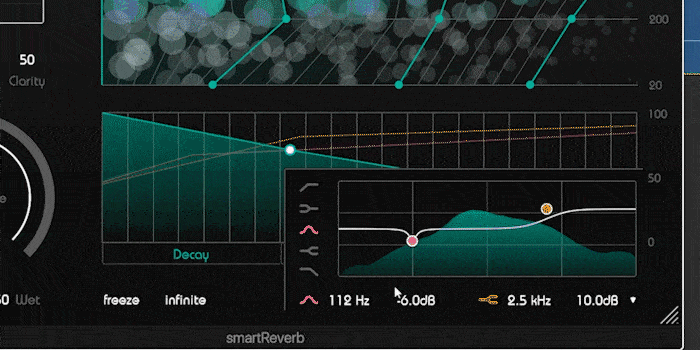Have you discovered all of smart:reverb’s features yet? You can optimize your workflow further with knowing about the less obvious features of the reverb plug-in. We show you where you can find and use them.
An A/B functionality, the option to modify wet/dry values in proportion to each other, the freeze and infinite feature, the pre-filter EQ, available updates and more… there is a lot to discover in smart:reverb.
We show you where these features are and how you can control them in the following video tutorial or in the step-by-step instructions below.
A/B functionality & saving settings as presets
Use the A/B feature to compare two reverb settings. You can copy settings from one to the non-selected state. To save settings as a preset, just click on save and type in the preset name, so you can use it for other projects.
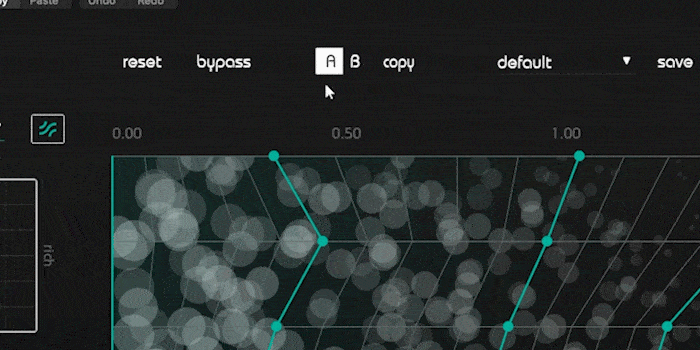
Control elements in the Particle Display and Temporal Shaper
To make changes in the particle display and temporal shaper, you can either drag the thumbs individually or grab the connecting shaper line to move them simultaneously.
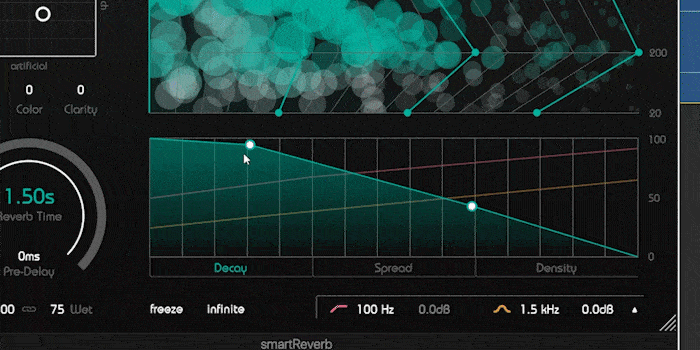
Infinite and freeze
With infinite and freeze you can achieve very interesting and creative sound layering effects.
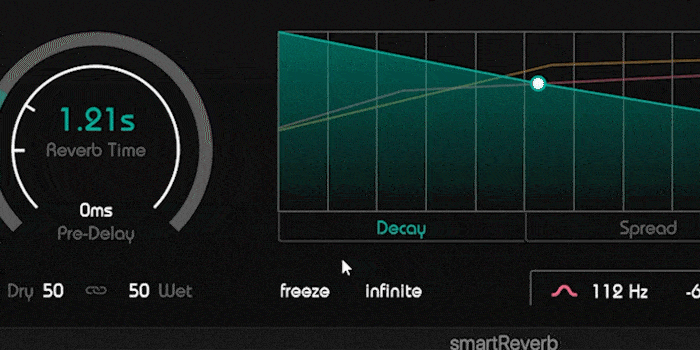
Wet and dry control
Control the wet and dry values either independently of each other or set them proportionately by clicking on the chain icon.
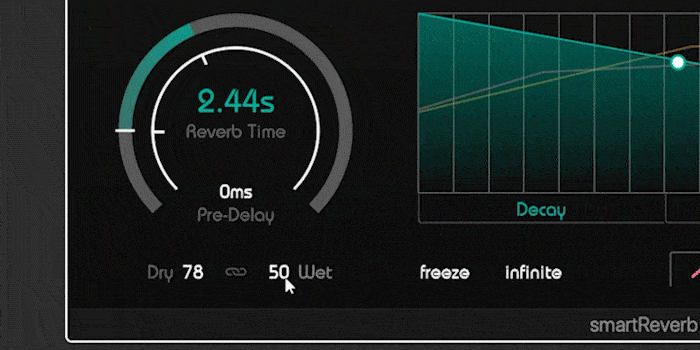
Value-based input controls
Any value-based input can be controlled via dragging the mouse vertically or by entering values.
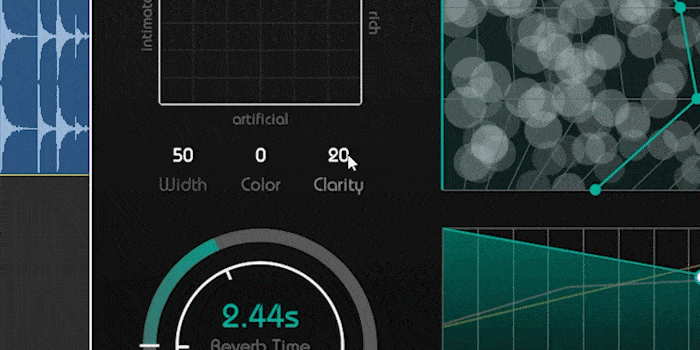
Pre-filter EQ
Open the Pre-filter EQ. To shape your wet signal, activate a filter band by clicking on its thumb and choose a filter type. Drag the thumbs or type in a precise value. Scrolling while hovering over the thumb will change the Q value or hold ALT and move your mouse pointer vertically.
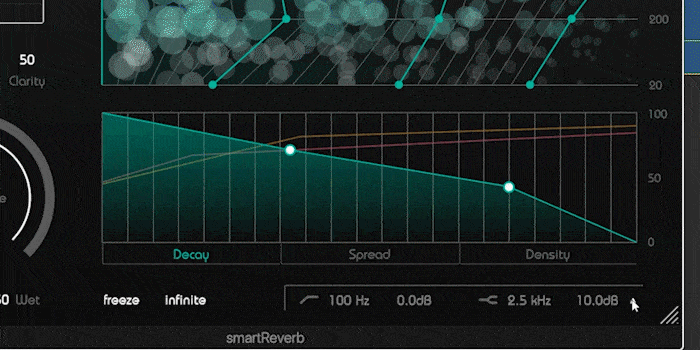
Settings page
Find additional adjustment options, information about your plug-in and available updates on the settings page of the plug-in.