Whenever your are struggling to merge signals that are competing for attention in the same frequency region, smart:comp can help you out with spectral ducking in sidechain mode.
Note: We replaced smart:comp with smart:comp 2! The spectro-dynamic compressor now sports sound-shaping option, an entire range of new profiles (single tracks, buses, mixes), a free-form transfer function with compression templates, states, mid/side processing, … and much more.
Are you familiar with the challenge to merge e.g. a key track with a vocal track? It can be quite difficult to keep the voice in the limelight without it overshadowing the keys. Using smart:comp’s frequency-dependent ducking ensures that potential spectral clashes are resolved by only compressing affected frequency regions of the input signal. This way smart:comp neatly creates space for the sidechain signal.
Take a look at our sidechain tutorial video or the step-by-step instructions below to learn more about smart:comp’s sidechain ducking.
After routing the external sidechain in your DAW of choice, switch on sidechain ducking.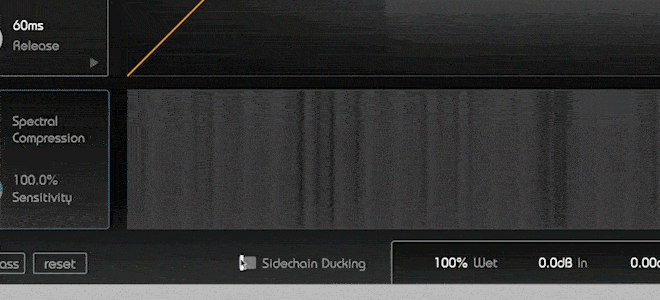
You’ll immediately notice a few changes: The color of all blue control elements will turn turquoise and the sidechain signal will be displayed, with the input meter showing the sidechain level.
Clicking the record button will set the compression parameters according to the sidechain signal.
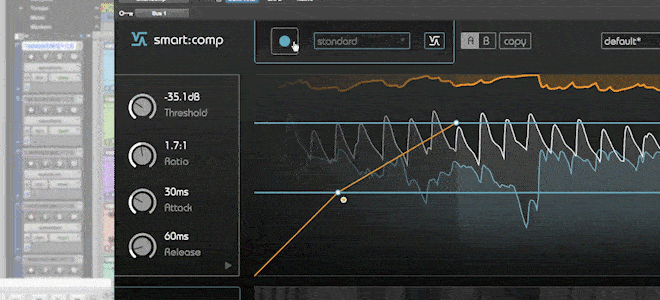
It also enables the frequency-dependent spectral ducking – and this is where the magic happens: smart:comp resolves spectral clashes between the two signals by creating space for the sidechain signal.
A vocal track merged with an instrument track without ducking:
The same vocal track merged with an instrument track and processed with broadband ducking:
Now, the vocal track merged with an instrument track and processed with smart:comp’s spectral ducking:
With smart:comp’s spectral ducking, the vocal – our sidechain signal – is super present and right up front in the mix without drowning out the instrumental track.
A drum track merged with a bass track and processed with broadband ducking:
The same drum track merged with a bass track and processed with smart:comp’s spectral ducking:
Did you notice how the integrity of the bass line is preserved when sidechaining a drum signal? But the drum track still shines through with no unpleasant pumping.