Spectral compression is a technology by sonible that makes all the downsides of single- and multiband compression a thing of the past. We show you how you can control the spectral compression in smart:comp 2 so that the compression fits your idea. Plus, we are going to explain how you can use spectral ducking.
smart:comp 2’s revolutionary spectral processing ensures a dynamic balance at all times with up to 2000 bands constantly working to enhance transparency and also drives smart:comp 2’s remarkable ducking abilities. Potential spectral clashes between the input and the sidechain signal are automatically corrected to give the sidechain signal exactly the space it needs.
Check out this tutorial or the overview below to find out how you can use smart:comp 2’s spectral processing. To get all detailed information about smart:comp 2, download the manual.
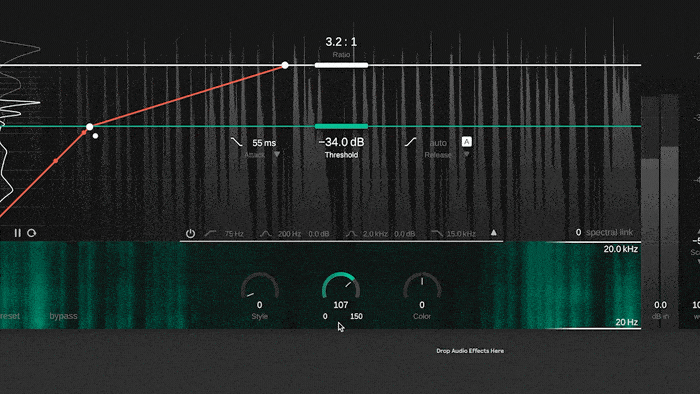 By reducing the spectral compression, the gain reduction becomes more uniform across the spectrum.
By reducing the spectral compression, the gain reduction becomes more uniform across the spectrum.
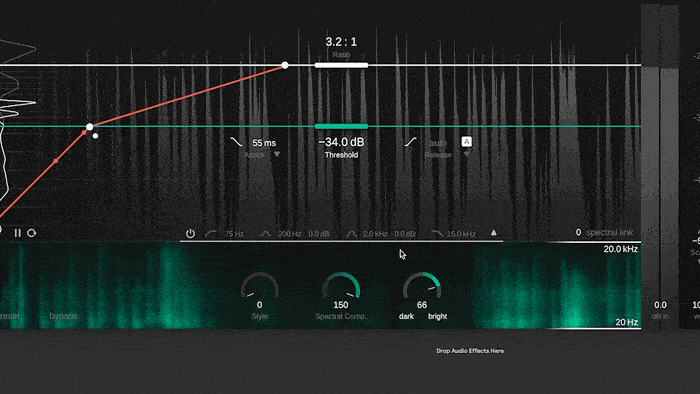 smart:comp 2 lets you control the spectral compression in different ways. The Color parameter allows you to go for either a brighter or a darker sounding spectral compression.
smart:comp 2 lets you control the spectral compression in different ways. The Color parameter allows you to go for either a brighter or a darker sounding spectral compression.
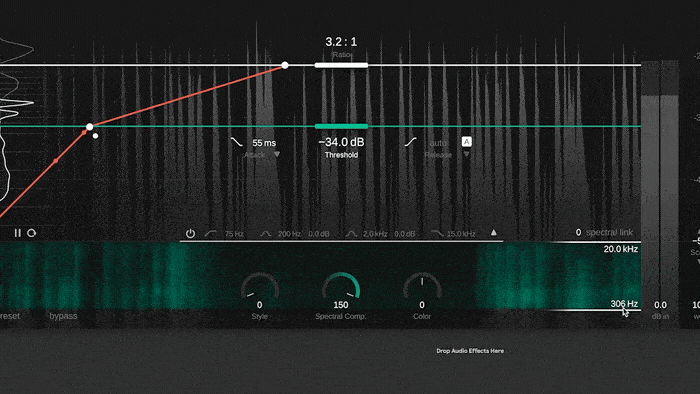 You can also restrict the spectral compression’s frequency range.
You can also restrict the spectral compression’s frequency range.
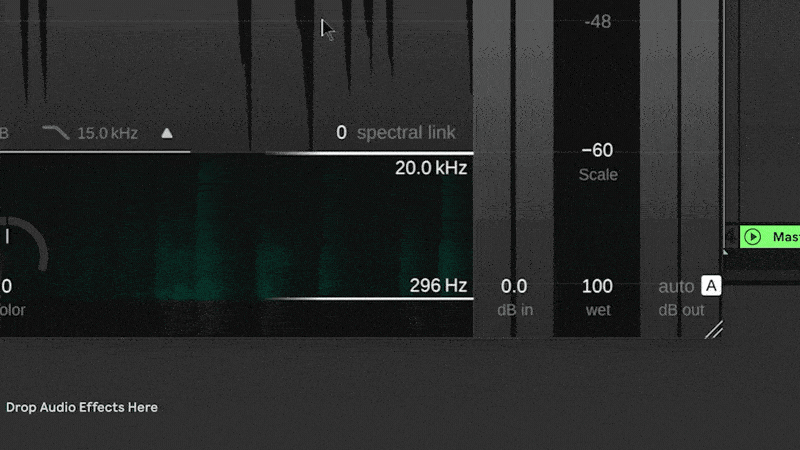 Spectral Link allows you to handle the compression behavior outside the selected range for spectral compression: When Spectral Link is set to 0, classical broadband compression will be applied outside of this range. When Spectral Link is set to 100, no compression will be applied outside of the selected range.
Spectral Link allows you to handle the compression behavior outside the selected range for spectral compression: When Spectral Link is set to 0, classical broadband compression will be applied outside of this range. When Spectral Link is set to 100, no compression will be applied outside of the selected range.
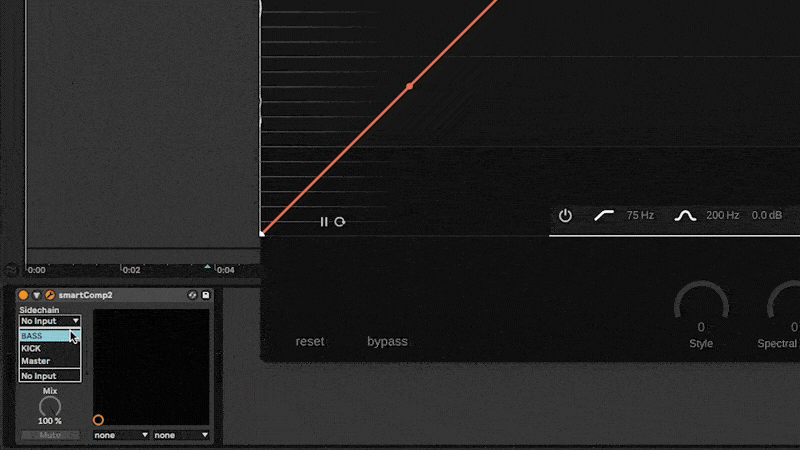 smart:comp 2’s spectral processing works great with external sidechain signals. In this example of a bass track more room for the kick drum is required, so that it stands out better in the mix.
smart:comp 2’s spectral processing works great with external sidechain signals. In this example of a bass track more room for the kick drum is required, so that it stands out better in the mix.
Select the kick track as external sidechain. After clicking the external sidechain button, smart:comp 2 will be triggered by the external sidechain, thereby carving out space in the bass track for the kick drum.