Where does the elusive mojo, vibe and feel of a compressor stem from, and how can you choose the right tool for the job every time?
With hundreds of compressors available in both hardware and software form, choosing the correct compressor for your unique production workflow can be a challenging task.
The decision can become easier if you narrow your search to a certain type of functionality.
Maybe you want a compressor that has artificial intelligence built in to help speed up your workflow and assist you in mixing decisions.
Perhaps you’re looking for a compressor that can be used creatively as well as in a mixing context. In that case, you might want to pick a plugin that has some unorthodox parameters. Alternatively, you might just want to keep it simple and choose a streamlined, single-knob compressor such as pure:comp.
Alternatively, you might just want to keep it simple and choose a streamlined, single-knob compressor such as pure:comp.
However, even if you can whittle down the many compressor options to a shortlist based on functionality, you’re still likely to have at least four or five strong compressor options to choose from.
There are other factors to consider such as workflow, design, file size etc. But in a situation like this, the compressor that you choose may come down to its character.
In this article, we will be diving deep into compression character. We will be explaining what it is and how you can use a compressor to alter the character of the sound. We will also be illustrating the difference between clean compression and dirty compression to help you get a proper understanding. In this article we will be using smart:comp 2 to illustrate what we mean by compression character. If you would like to follow along, then be sure to try out our 30 day free trial.
In this article we will be using smart:comp 2 to illustrate what we mean by compression character. If you would like to follow along, then be sure to try out our 30 day free trial.
Compression character can be thought of in a similar way to the character of a person.
Each person has their own character made up of different characteristics. An individual may be described as warm and friendly, cool and sophisticated, or curious and intelligent.
Each of these characteristics contributes to their character, but even with these characteristics, it is very hard to define the entire character of a person.
The character of a compressor is similar. Particular compressor plugins or hardware units each introduce certain characteristics to audio when it is processed. Compressors may add saturation, brighten a sound, or introduce unique volume pumping.
Each of these characteristics together creates the character of a compressor.
You would be forgiven for thinking that all compressor have basically the same character as on the surface they all do pretty much the same thing.
They all have a similar set of basic controls (attack, release, ratio, threshold, makeup gain etc.), and are all used to control the dynamic range of audio. But due to individual quirks in workflow, circuitry, or programming, every compressor does have its own distinctive sound or character.
Traditionally, older hardware units would have warmer sounds thanks to their analog circuitry. On the other hand, newer digital compressors such as sonible smart:comp 2 are capable of achieving a clean and transparent compression sound that would be impossible with analog technology.
One advancement in digital technology which gives the cleanest compression character on the market is spectral compression.
smart:comp 2 is the first – and at present only – compressor to offer intelligent spectral compression.
But what is spectral compression?
A spectral compressor, such as smart:comp 2, divides the frequency spectrum into up to 2000 individual bands. It can then compress each of these 2,000 bands individually giving a very smooth and balanced compression sound across the entirety of the frequency spectrum.
You can think about it like an extremely high-resolution multiband compressor. However, where a multiband compressor may have between three to five bands, smart:comp 2 has up to 2,000.
This means that not only are, say, the highs and the lows in your audio signal being compressed separately, but individual frequencies within those areas are also being compressed individually.
smart:comp 2 gives you the option to control the impact of the spectral compression. By controlling the influence of spectral processing, you can alter the character of your compression sound. We’ll look at this in more detail in the next section.
For a full deep dive into spectral compression and how to use it, be sure to check out our article on When to use Spectral Compression.
sonible smart:comp 2 is capable of achieving a wide range of compression characteristics. From a dirty, grittier compression sound to a gorgeous transparent compression sound, smart:comp 2 can do it all.
However, where it really outperforms other compressors is when performing very clean compression.
This is thanks to the introduction of spectral compression. As previously discussed, spectral compression divides the frequency spectrum into up to 2,000 individual compression bands.
You can take control of the impact of the spectral compression in smart:comp 2 with the Spectral Comp. dial.
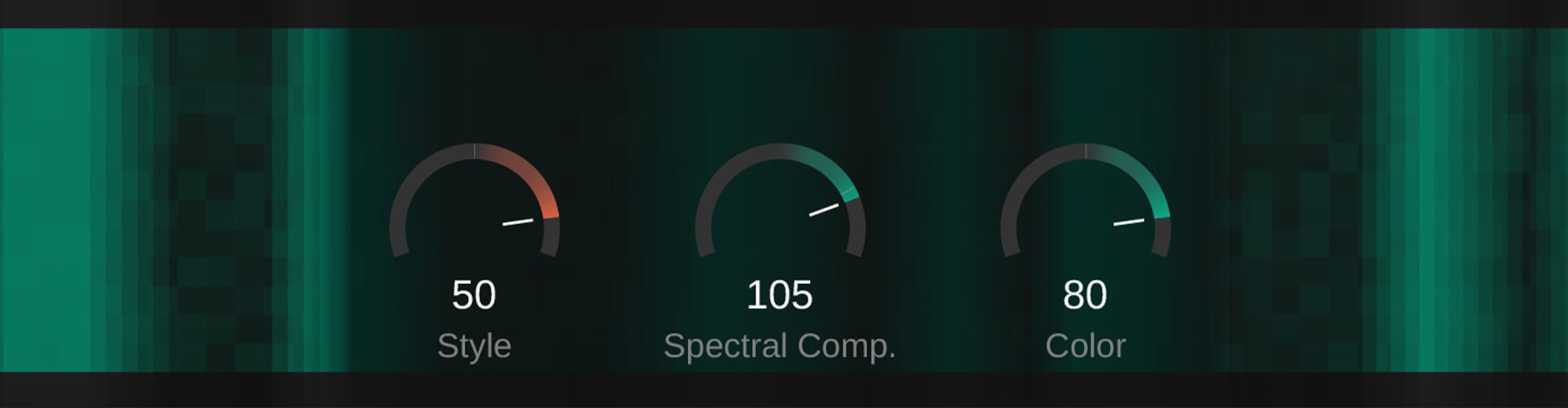 This 0-150 dial sets the impact of the spectral processing stage. The higher the number, the more spectral compression will be applied, and as a result the cleaner the character of the compression.
This 0-150 dial sets the impact of the spectral processing stage. The higher the number, the more spectral compression will be applied, and as a result the cleaner the character of the compression.
By rolling the Spectral Comp. dial all the way back to 0 we can turn smart:comp 2 into a more traditional single band compressor. This will immediately give us a grittier, pumping compression sound where the whole frequency spectrum is compressed together.
However, the character controls in smart:comp 2 don’t stop there.
On either side of the Spectral Comp. dial you’ll find the Style dial and the Color dial.
The Style parameter determines the character of the compressor between “clean”, a transparent, subtle sound, and “dirty”, a tight, warm and punchy sound.
The Color dial controls the color of the spectral compression. Use it to make the sound brighter or darker.
Below we have two audio examples. We‘ve applied dirty and clean compression to each using smart:comp 2.
For each example we have applied exactly the same ratio, threshold, attack, and release parameters. All we have changed are the Style and Spectral Comp. parameters.
In addition, for each of these audio examples we are taking advantage of smart:comp 2’s AI powered compression.
For immediate compression results, press the record button at the top of the plugin UI and play your audio.
smart:comp 2 will then analyze the audio and make parameter decisions based on what is being played. You can then select a profile from the dropdown menu next to the record button. This informs smart:comp 2 what kind of instrument it’s processing, helping it to make even smarter compression decisions.
First, we have a drum beat. Here’s how it sounds with clean compression applied.
Here’s how it sounds with clean compression applied.
And now, here’s how it sounds with dirty compression.
The drum beat with dirty compression can be described as “grittier”. There is saturation arising from the compression character that is particularly noticeable in the high end.
The clean compression on the other hand is smoother and clearer. It gives a more authentic representation of the original drum beat whilst still tightening it up with subtle compression.
Now, here’s an acoustic guitar loop.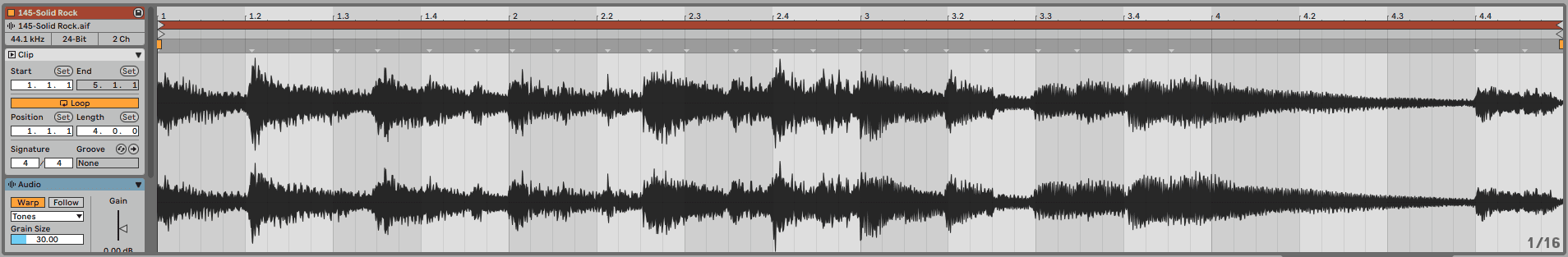 We’ll add the loop into our DAW, and load smart:comp 2 on the channel.
We’ll add the loop into our DAW, and load smart:comp 2 on the channel.
Here’s how the guitar loop sounds with clean compression applied.
The guitar sounds very bright and the high ends sound sparkly. They’ve been given plenty of space to breathe thanks to smart:comp 2’s spectral compression.
Now here’s how the guitar sounds with dirty compression applied.
Once again the dirty compression has added saturation and distortion to the sound. It has also made the guitar sound fuller, which could be desirable depending on the sound you’re after.
To learn more about working with compressors, be sure to check out our blog where you’ll find informative articles on all facets of mixing.
You’ll also find cool features such as our interview with pro audio YouTube legend White Sea Studio and a guide to three compressor types.