Mixing crisp and transparent drums that cut through the mix without getting too harsh remains a challenge. But Mid/Side Processing offers new possibilities and more flexibility. With Mid Side you can focus on certain details of a loop even when working on a drum bus.
Note: We replaced smart:EQ 2 with smart:EQ 3! The intelligent equalizer now sports two AI-powered functions and was overhauled extensively – Mid/Side processing is available in smart:EQ 3, too. smart:EQ 2 remains a maintained and fully-functional plug-in.
Originally, M/S was a microphone technique to better control the stereo field. Digital decoding makes mid/side possible in digital audio processing today.
The applications for Mid/Side are countless. This example is about a House/Hip Hop style drum loop. The source material is not ideal and in this case we don’t have access to the individual instruments of the drum set anymore.
The raw loop without editing.
And before we walk through it step by step here’s the same loop after all the editing, for comparison. You will immediately hear that in the loop above the drums sound a bit dull and muddy.
Alright, let’s start at the beginning. Step one: First we clean up at about 300 Hz with a 6dB cut. We make room for instruments like keys or vocals that will sit in the mid range also. The whole loop immediately gains clarity.
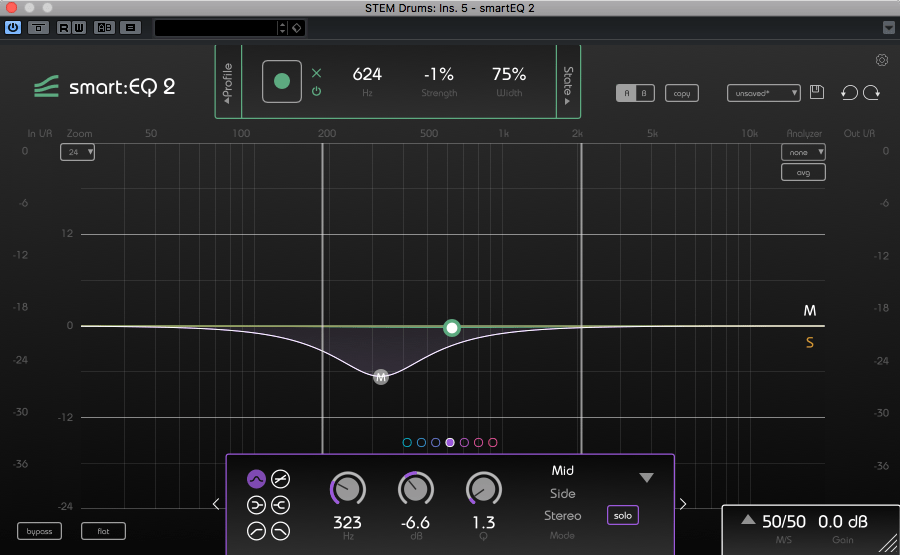
To achieve a little more presence for the whole mix, we take the tilt filter and boost the whole stereo signal in the highs. At the same time, only slightly, but still noticeably, we lower everything below 1kHz.
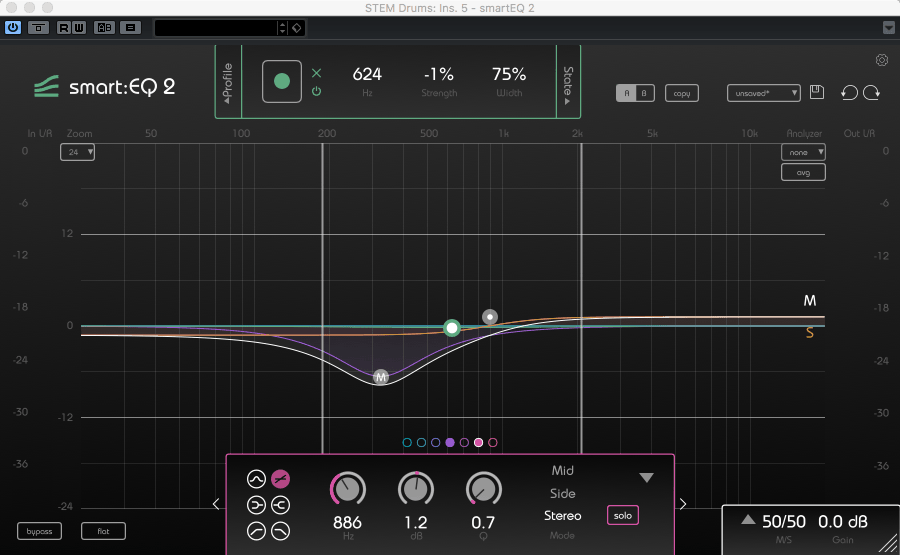
In the next step we give the kick some more strength. Here again only in the mid signal, so it keeps a focused sound. The drums gain some pressure in the low end.
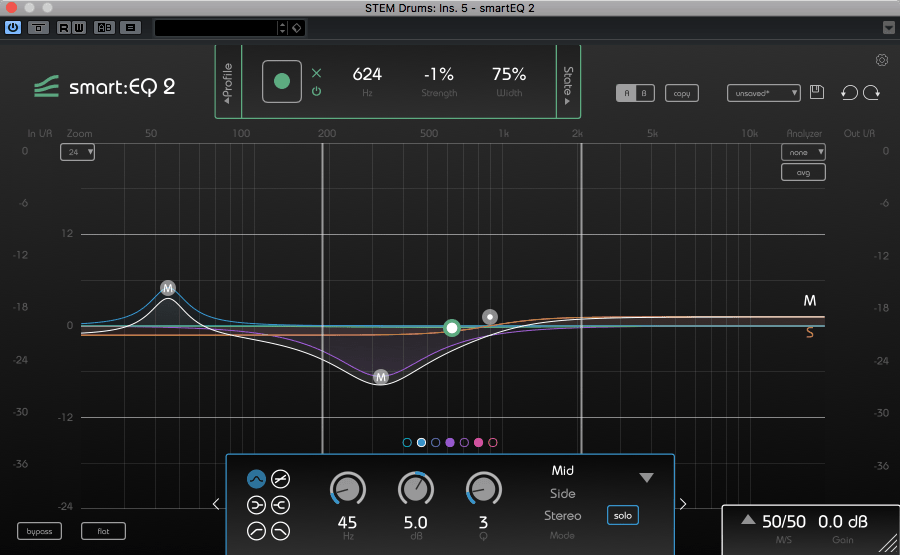
Now it’s tidied up and the mix stands on much sturdier ground. The next two steps are about adding more presence and clarity in the mids and highs. With a boost of the side signal at 1 kHz the clap gets more presence and therefore the whole mix gains width.
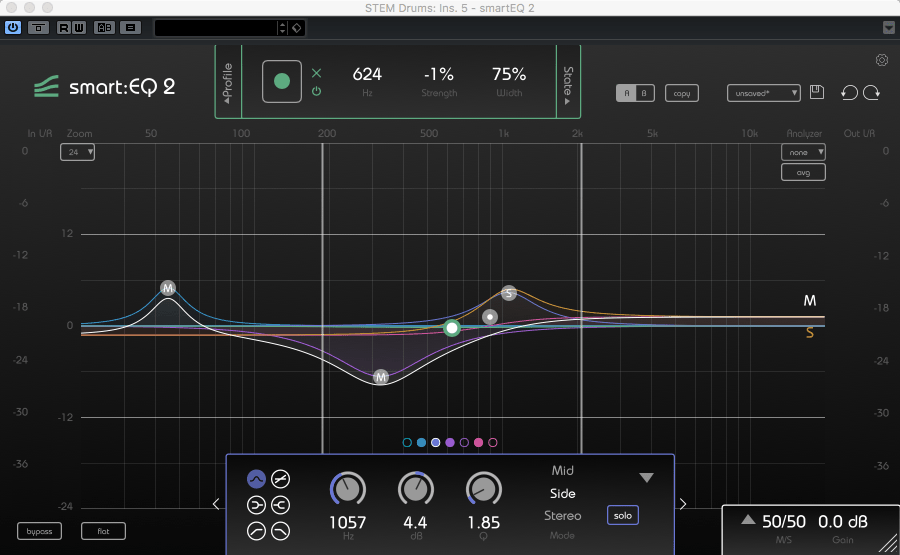
Last but not least, a little extra shine and brilliance for the whole groove. The highs remain pleasant, the whole loop gains air.
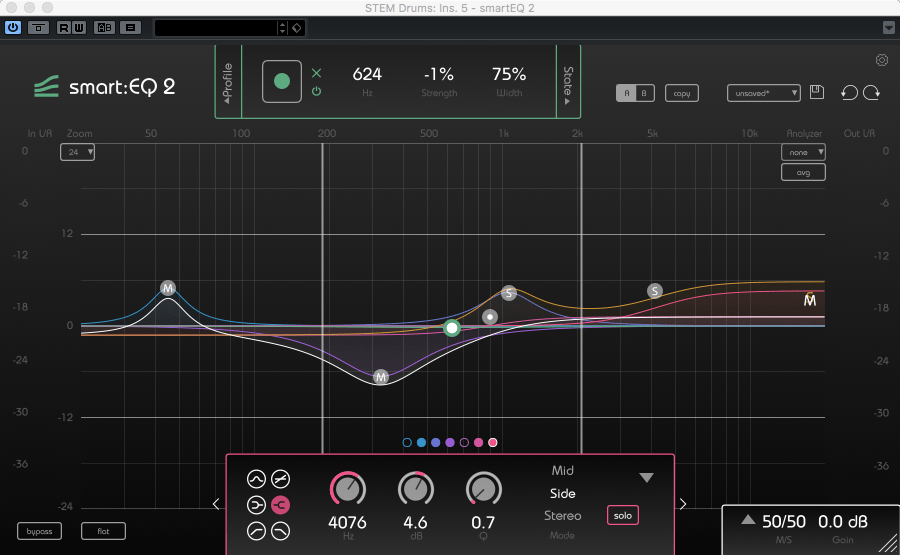
If you want learn about how to mic drums in the first place, you’ll find an essential guide on yourmusicinsider.com “How to Mic Drums (Step-by-Step Guide)“.