Sometimes you want to give your sound a little bit of extra vibe before publishing – smart:limit has got you covered there, too. With unique sound-shaping tools you can optimize your track easily.
We do understand the need to tweak something to perfection. That’s why we added four great sound-shaping tools to smart:limit. The style dial lets you determine how aggressively the limiter hits the audio material. The saturation control boosts perceived loudness
without increasing the peak level. The balance control – based on our smart:EQ 3 – makes it easy to subtly optimize the spectral balance prior to publishing and the frequency-selective bass control lets you effortlessly enhance the low end of a signal. Plus, you can also adjust the release and attack of the limiter, which definitely determines your sound, too.
Watch the tutorial below to see and hear what these tools can do for your sound. Further down you also find step by step instructions. For more details please download the manual of smart:limit.
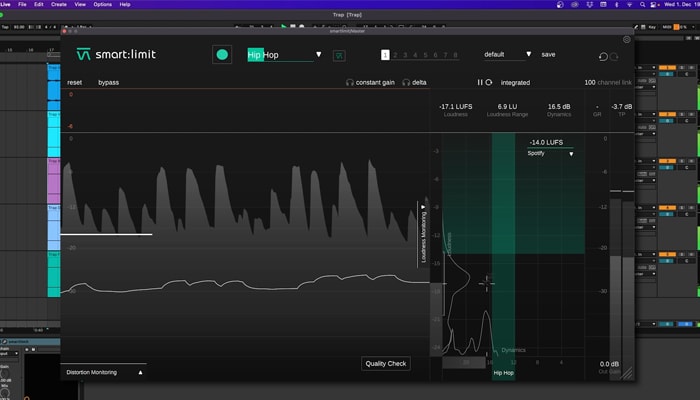
First, let the smart:limit learn the audio signal. Now you have a good starting point for further tweaking.
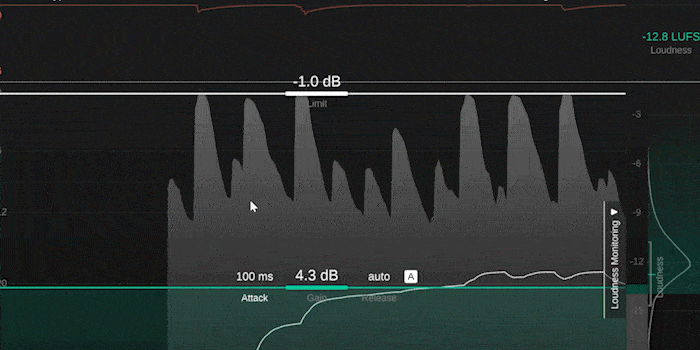
The Attack and Release parameter allow you to shape the gain reduction. A long attack and short release times help to better preserve transients – at the risk of more distortion. If you set a short attack and a long release time, the limiting process will be smoother.

smart:limit is also equipped with four sound-shaping tools to further enhance a mix. By letting the plug-in learn my track, I unlocked them.
These features will help you to polish up your sound and to give it the finishing touches. The Style parameter lets you control how hard or soft the limiter is hitting the audio material. Saturation increases the perceived loudness without raising the peak level. This helps to give my Hip Hop track a nice dense sound. The Balance parameter compensates for spectral imbalances, enhancing clarity and transparency. The Bass control helps to optimize the low-end of the song.
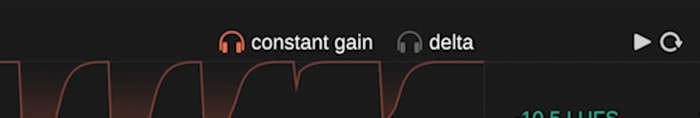
To only assess the changes in the sound characteristics, enable constant gain. It will level-match the dry input signal with the processed signal.